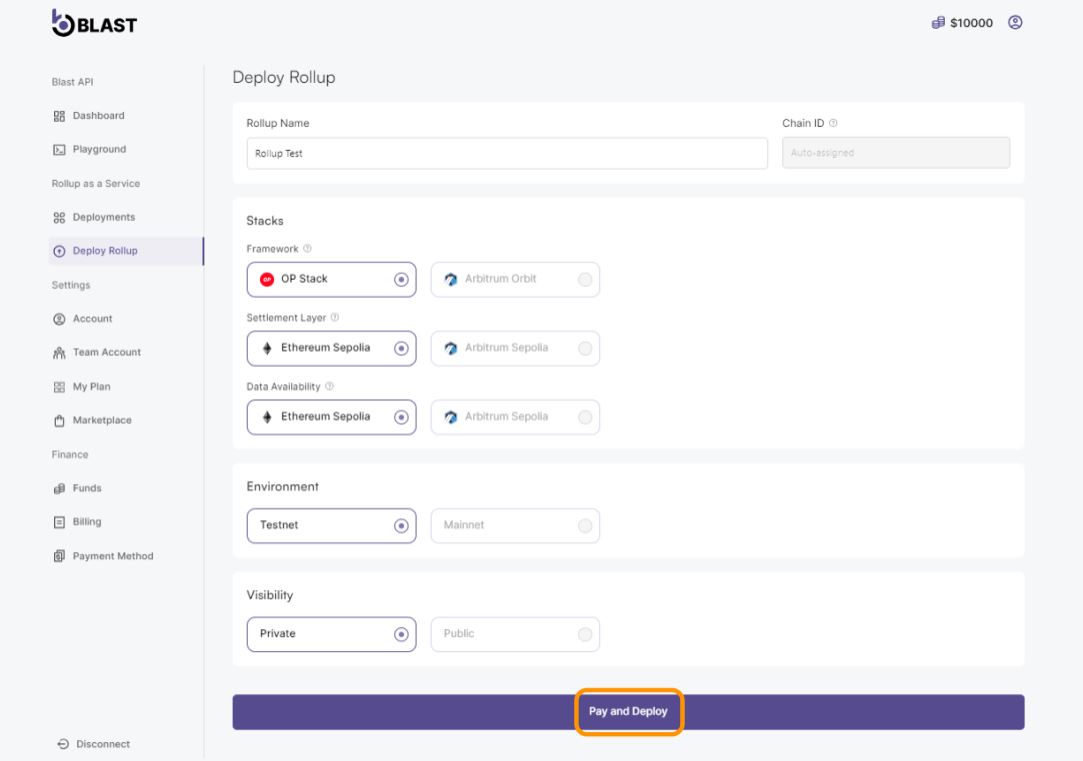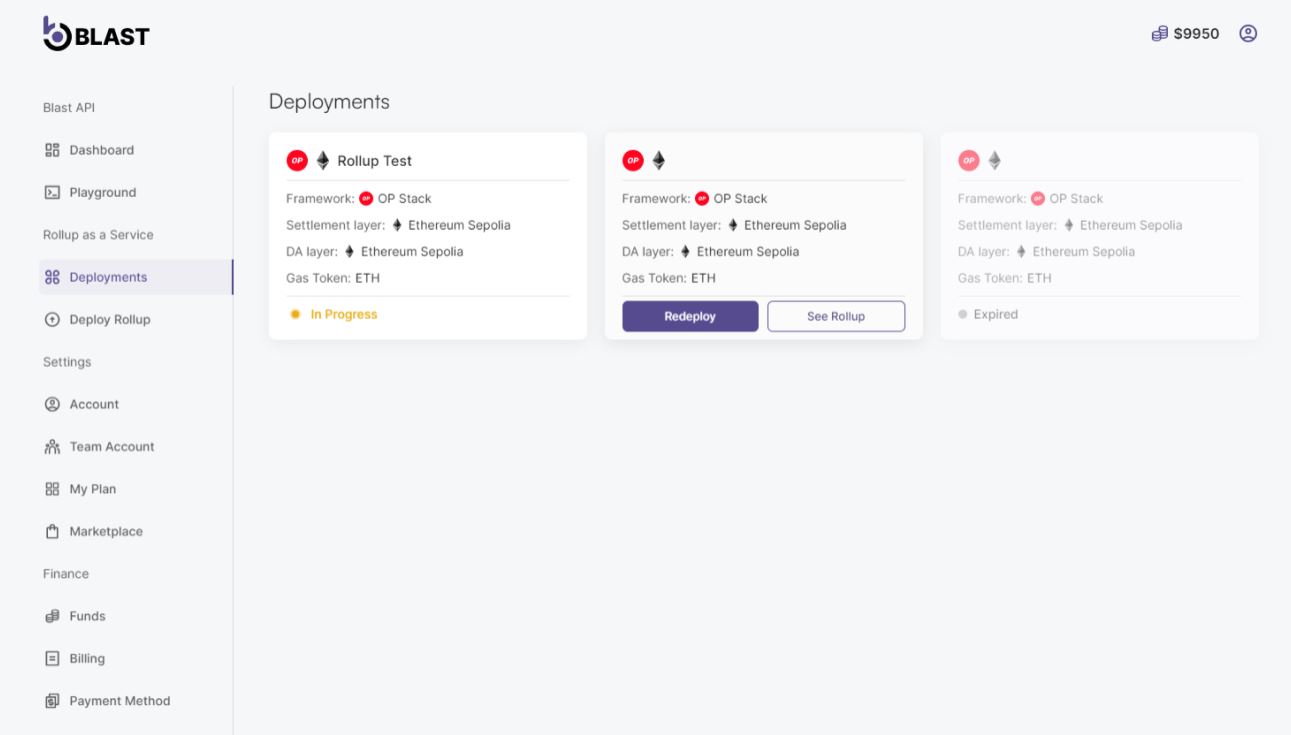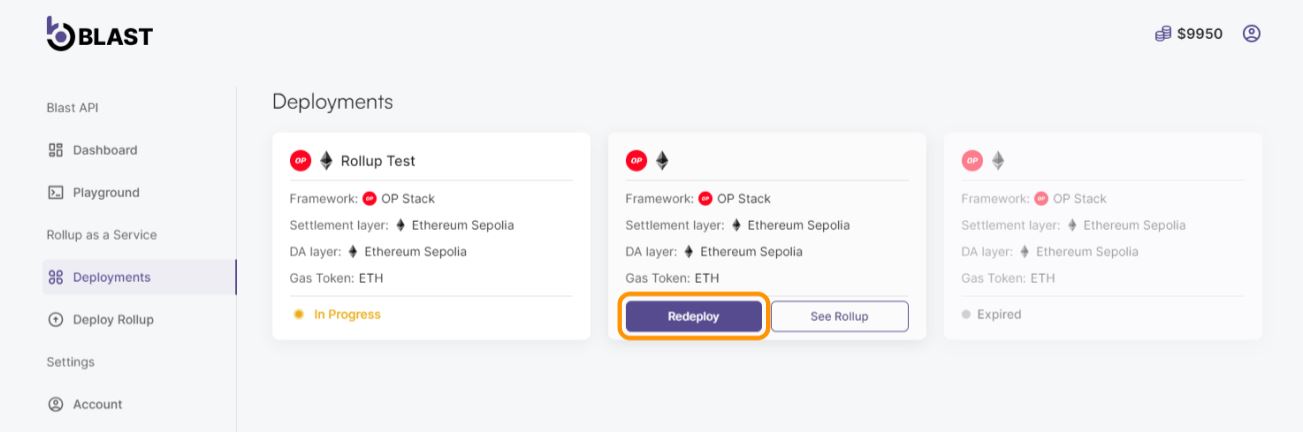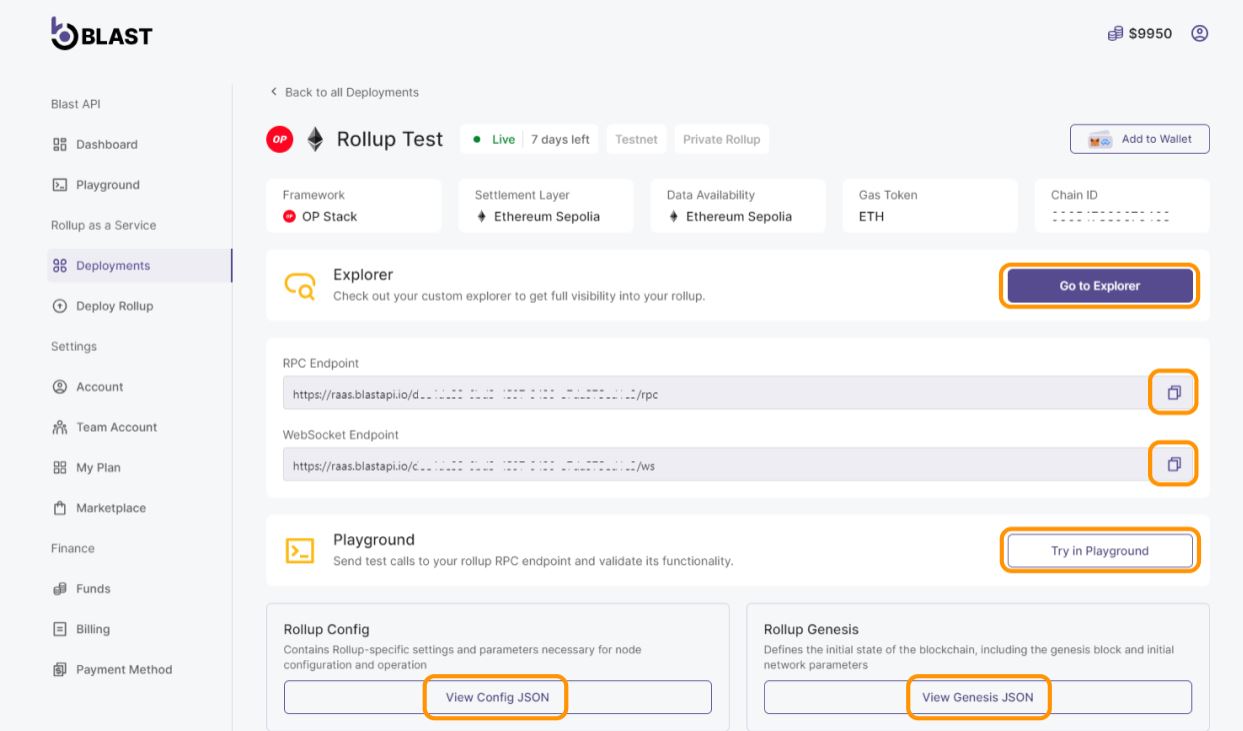Using Rollup as a Service
Introduction
This tutorial provides a guide on how to use the Rollup as a Service feature on the Blast platform. You'll learn how to deploy rollups, manage existing deployments, and understand the associated costs and trial options.
Overview of Rollup as a Service
Rollups-as-a-service (RaaS) is an emerging solution in the blockchain ecosystem, designed to simplify the deployment of Layer2 (L2) scaling solutions. It enables web3 enterprises and projects to quickly build Rollup chains at significantly lower costs without needing extensive infrastructure or resources.
Our RaaS feature offers a low-code approach, facilitating rapid build and deployment processes. RaaS is a stack that allows web3 enterprises and dApp projects to build, deploy, and maintain customized Rollup chains with ease. It abstracts the complexity of launching Rollups, offering a template with pre-configured components for quick deployment without intensive engineering efforts. This service abstracts the complexities involved in deploying and maintaining rollups, providing developers with a user-friendly interface and automated tools to create customized rollups tailored to their specific needs.
Framework Options
The framework defines the underlying technology stack for your rollup that determines how your rollup operates and interacts with the blockchain.
- Op Stack: This modular, open-source framework is designed for building and deploying rollups. It includes interchangeable modules that handle various aspects such as consensus, execution, and data availability. This flexibility allows developers to optimize each component for their specific needs.
- Arbitrum Orbit: A Layer 2 scaling solution that enhances transaction throughput and reduces costs by bundling multiple transactions into a single transaction on the Ethereum mainnet. Arbitrum Orbit employs advanced cryptographic techniques and fraud proofs to ensure the security and integrity of the rollup.
Settlement Layers
The settlement layer is the base layer where transactions are ultimately settled, ensuring their finality and security.
- Ethereum Sepolia: A testnet version of Ethereum used for development and testing. It replicates the mainnet environment using testnet ether (ETH), allowing developers to deploy and test smart contracts and rollups without incurring real costs.
- Arbitrum Sepolia: A testnet that mirrors the Arbitrum mainnet but operates in a testnet environment. It allows developers to experiment with Arbitrum’s Layer 2 solutions without financial risks, ensuring scalability and efficiency before production deployment.
Data Availability Layers
Ensures that all transaction data is verifiable and accessible, critical for maintaining transparency and integrity of the rollup:
- Ethereum Sepolia: Stores transaction data on the Ethereum Sepolia testnet, making it accessible for verification and auditing. This layer is crucial for maintaining transparency and validating transactions.
- Arbitrum Sepolia: Ensures efficient and scalable storage of transaction data, leveraging Arbitrum’s technology. This provides reliable access to data for validation and analysis, maintaining high performance and security.
Deployment Environment and Visibility
The environment specifies the network conditions for your rollup's operation, while visibility determines who can access and interact with it.
- Testnet: A sandboxed blockchain network used for development and testing. It mimics live network conditions using testnet tokens and resources, allowing safe deployment and testing without the risks and costs associated with the mainnet.
- Private: Restricts access to authorized users only, ensuring security during internal testing and development phases. This prevents unauthorized access and potential misuse, maintaining confidentiality and control.
Deployment Process
- In-Progress State: The system configures and sets up your rollup according to the selected parameters. Automated processes ensure proper setup before the rollup goes live.
- Live State: The rollup becomes fully operational, allowing interaction through provided endpoints and monitoring via the block explorer.
- Failed State: In the unlikely event that the deployment have failed, the rollup needs to be deployed
- Expired State: Each rollup remains live for 7 days, providing ample time for testing and interaction. This timeframe helps manage resources efficiently, ensuring developers can thoroughly evaluate their rollups. Monitoring through provided endpoints and the block explorer helps identify performance issues and ensure proper functionality.
Prerequisites
- Login already performed on Consumer APP
Preparing for Deployment:
Before you begin, ensure you have a paid plan active on your account to take advantage of the trial offer for your first deployment. Otherwise, check that your account is funded, as the cost for deploying a rollup is $50, valid for 7 days per deployment.
Please note that if you have active rollups, you will not be able to proceed with creating a team account for the moment.
Step-by-Step Deployment Guide:
- Go to the Deploy Rollup section on the Blast dashboard. Enter the desired rollup name and select the required framework, settlement layer, data availability options. Click on Pay and Deploy to initiate the deployment. If it's your first deployment on a paid plan, you may use the trial to waive the fee.
- Navigate to the Deployments section to view the status of your rollup. Each deployment will show its status as 'In Progress', 'Live', 'Expired', or 'Failed'. For each active or completed deployment, click on the rollup to view detailed settings and operational metrics.
- For expired or failed rollups, you can choose to redeploy. This option is also available at a standard cost and will extend the life of the rollup for another 7 days.
Additional Deployment Features:
- Explorer and Endpoint Access: Each rollup provides an RPC and WebSocket endpoint, accessible through the platform's explorer.
- Configuration and Genesis Data: View detailed JSON configurations and genesis data for deeper insights into the rollup's setup.
- Playground Testing: Test your rollup's functionality directly from the platform using the built-in playground.
Conclusion
With RaaS, Blast empowers developers to deploy and manage rollups efficiently, integrating advanced blockchain technologies with user-friendly tools. For further assistance or queries, reach out to our support team.