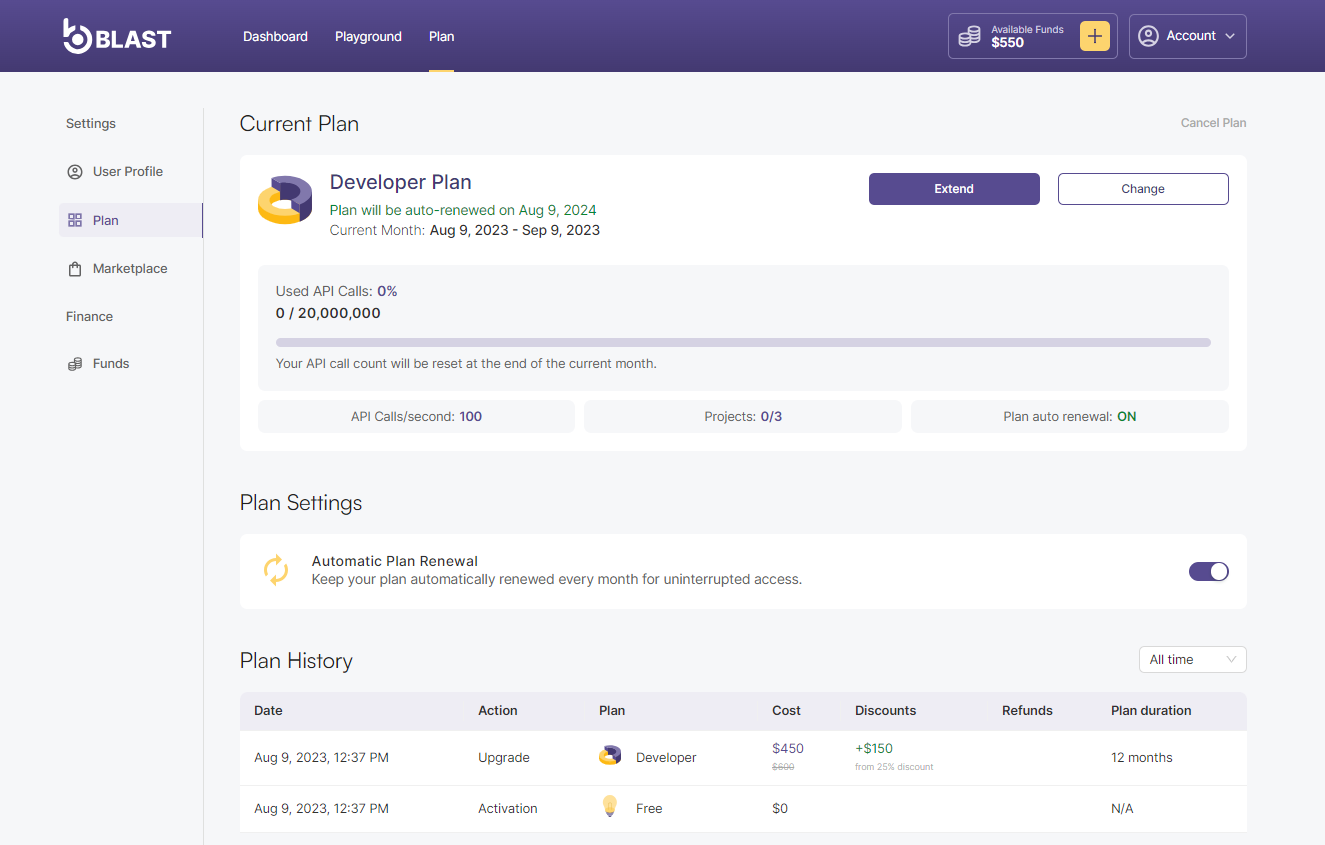Upgrade your Plan
This step-by-step tutorial will guide you through the process of upgrading your plan on Blast API.
Prerequisites
- A compatible wallet for the blockchain network installed on your device, such as MetaMask browser extension or any wallet supporting the Wallet Connect protocol on your phone or laptop
Instructions on how to upgrade your plan:
- Navigate to My Plan page and click on the Upgrade Plan button.
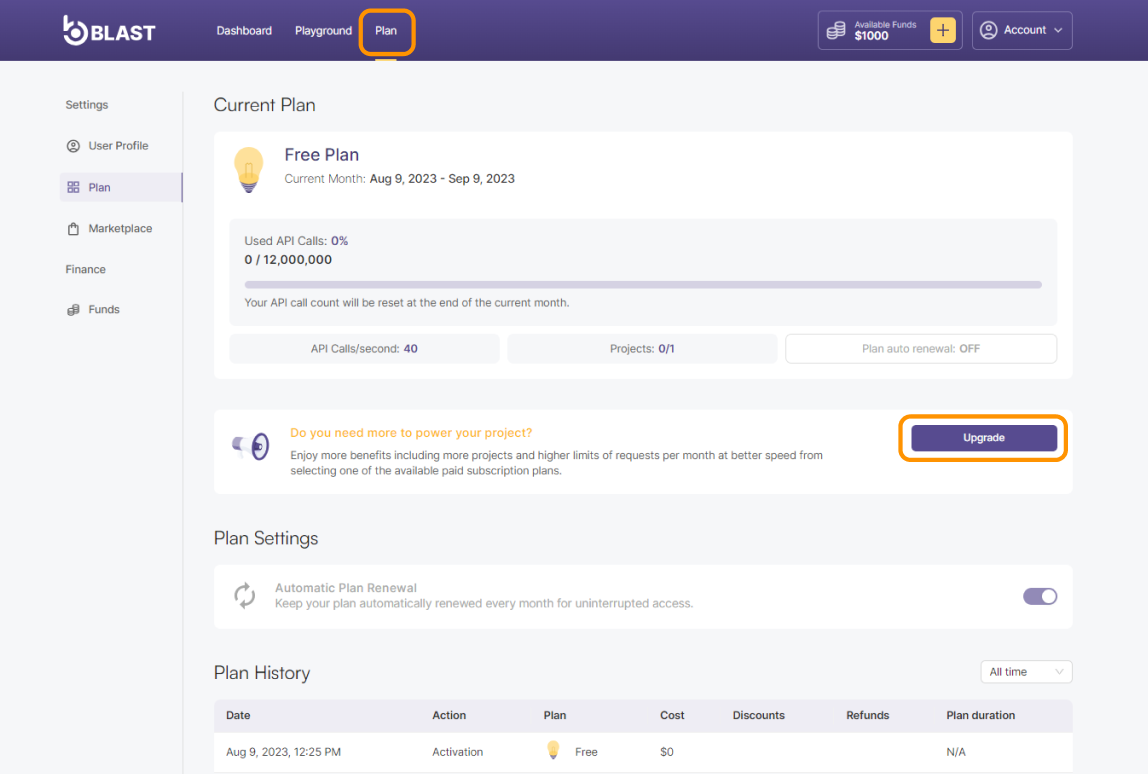
- Select the plan that best fits your needs from the pop-up window and click Next. (For this tutorial, we have chosen as an example to upgrade to a "Developer" plan)
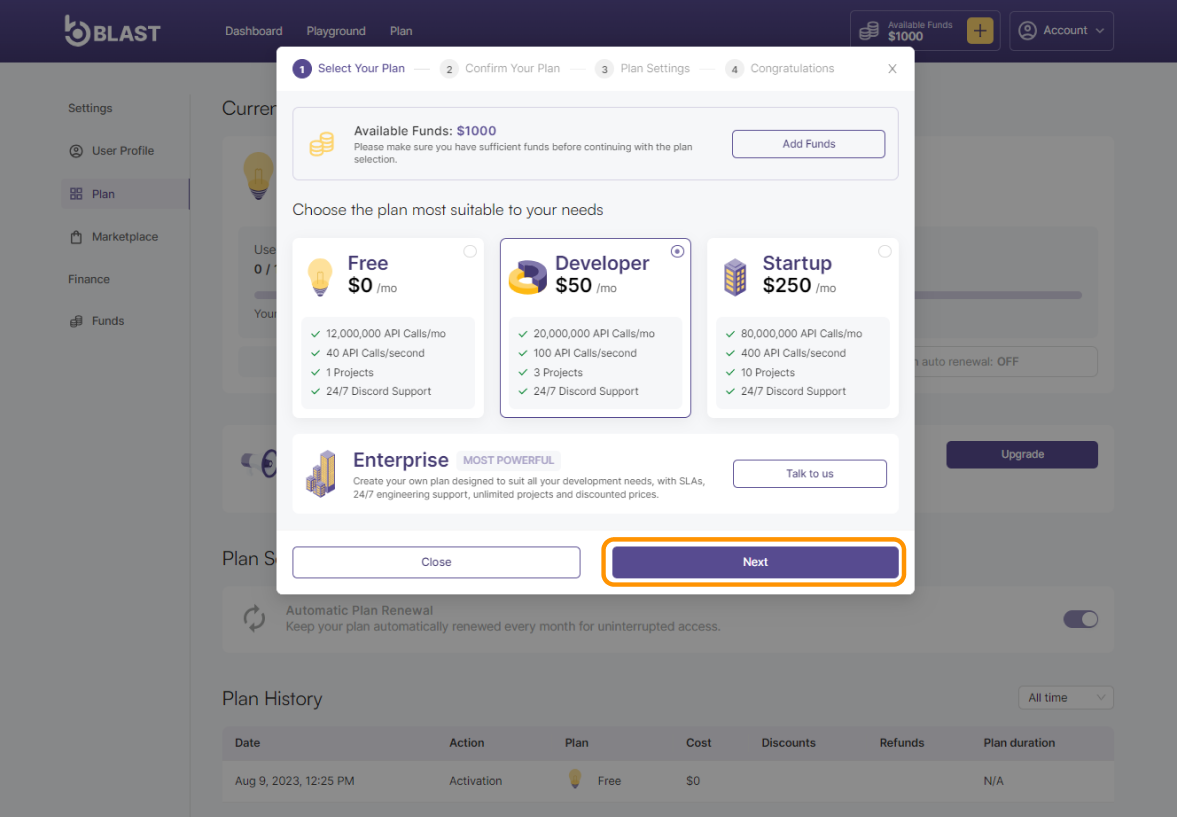
- In the following step, you will be able to select the period in months, that you wish the new plan to be active for and confirm your purchase:
info
Keep in mind that you can maximize savings with our 10% and 25% discounts on 6 and 12-month plans!
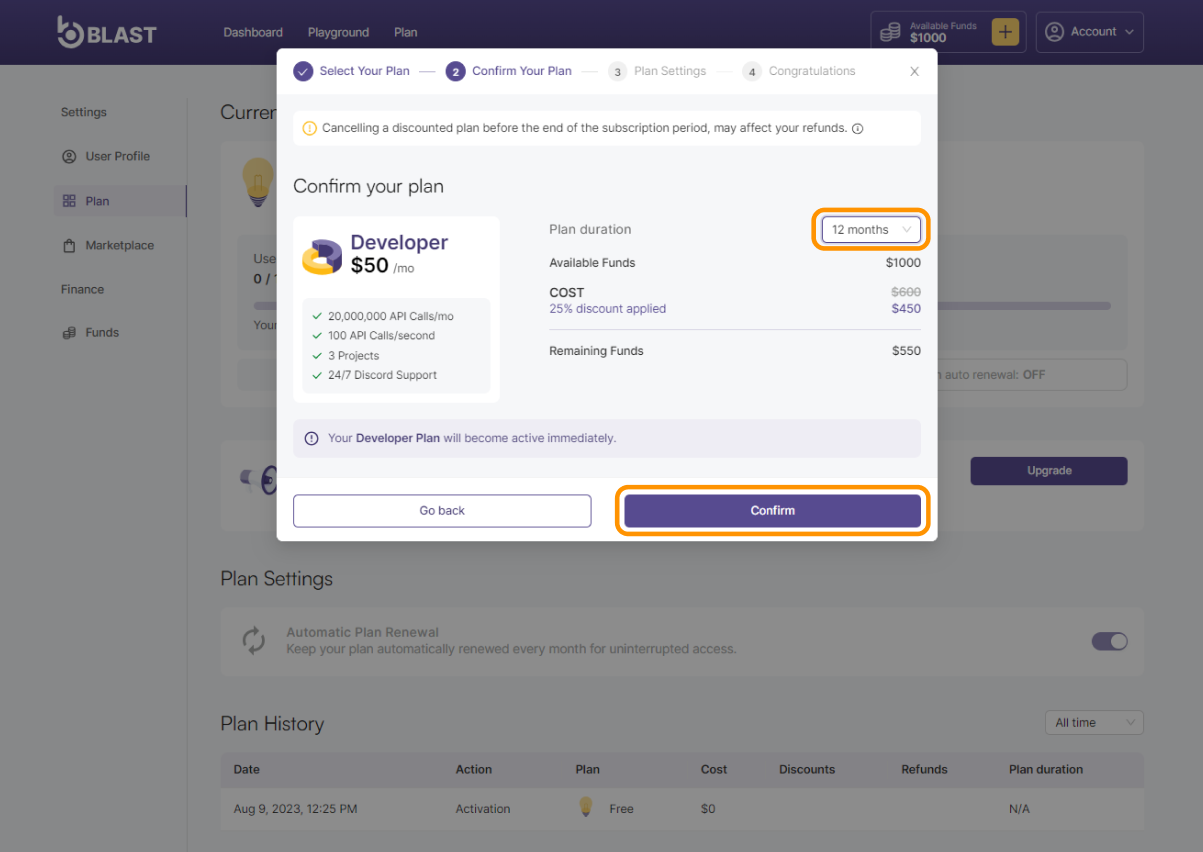
- In the next step you have the option to choose whether you want the plan to automatically renew or not. The toggle can be set to either "on" or "off" based on your preference. Click Confirm after that.
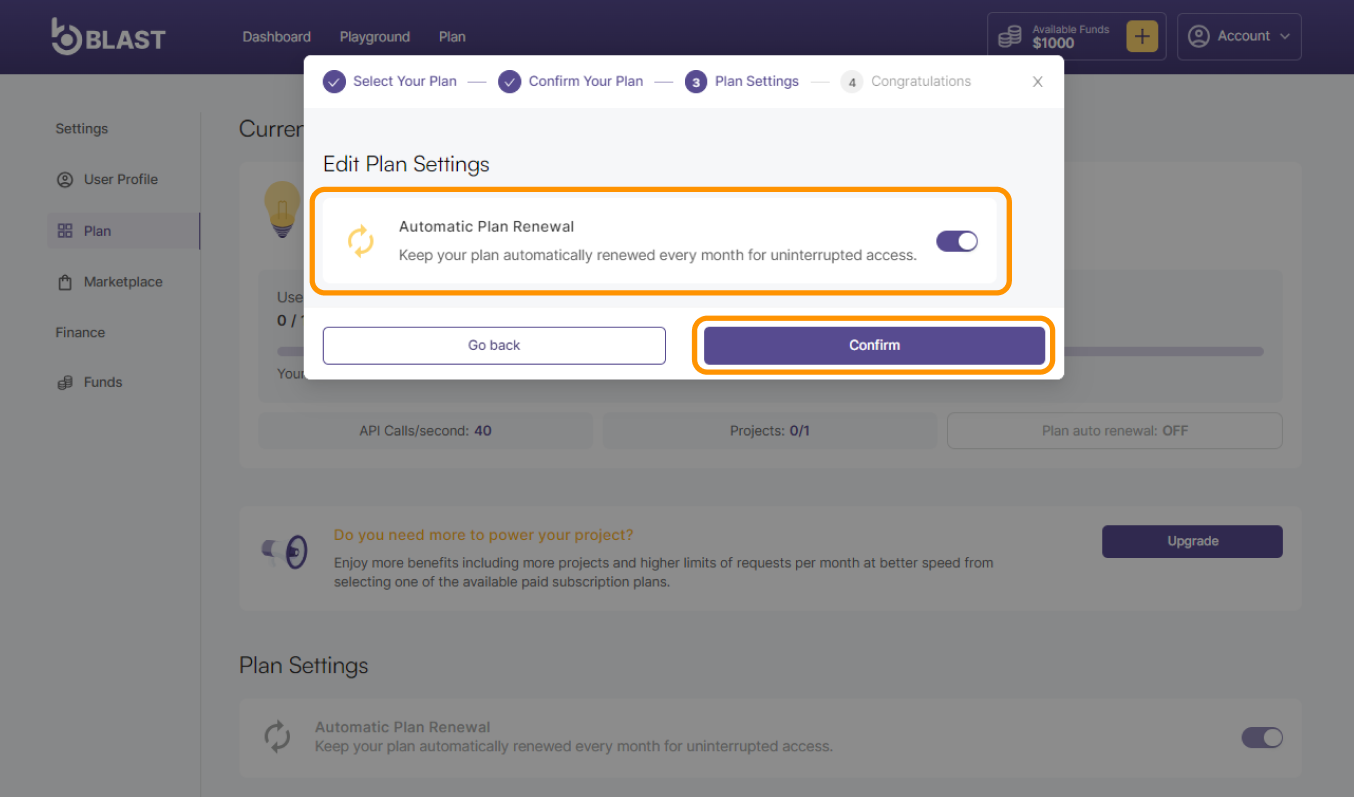
- A confirmation message will appear and you are good to go:
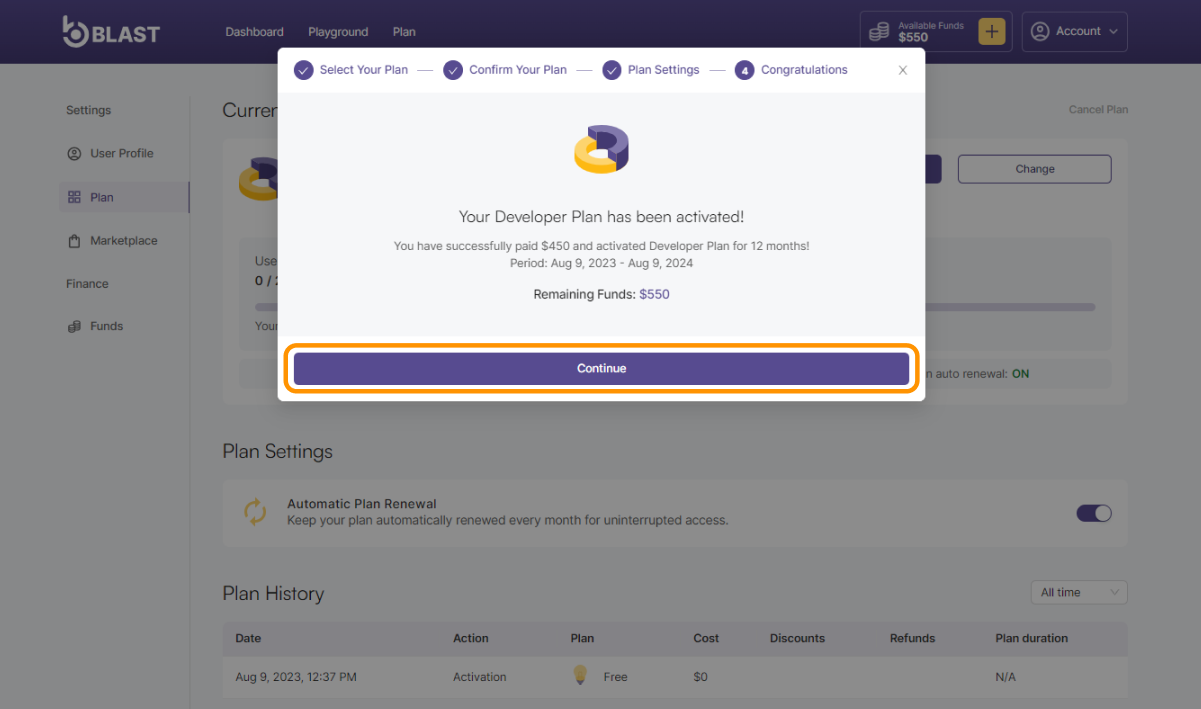
- You can now enjoy your new plan benefits and start building for the future of Web3.