Login to Blast API with a compatible wallet
Learn how to log in to Blast API using a compatible wallet like MetaMask or WalletConnect.
Prerequisites
- A compatible wallet for the blockchain network installed on your device, such as MetaMask browser extension or any wallet supporting the WalletConnect protocol
If you don't have the MetaMask extension already installed on your browser, you can easily get it from one of the following links depending on your browser of choice:
Otherwise, you can find details about Metamask or WalletConnect relatively easily by a simple Google search.
Once you have a compatible wallet installed you just need to follow the steps described below to get access to Blast API.
How to Login to Blast API with a compatible wallet
- Head over to the Blast API homepage and click Launch app button.
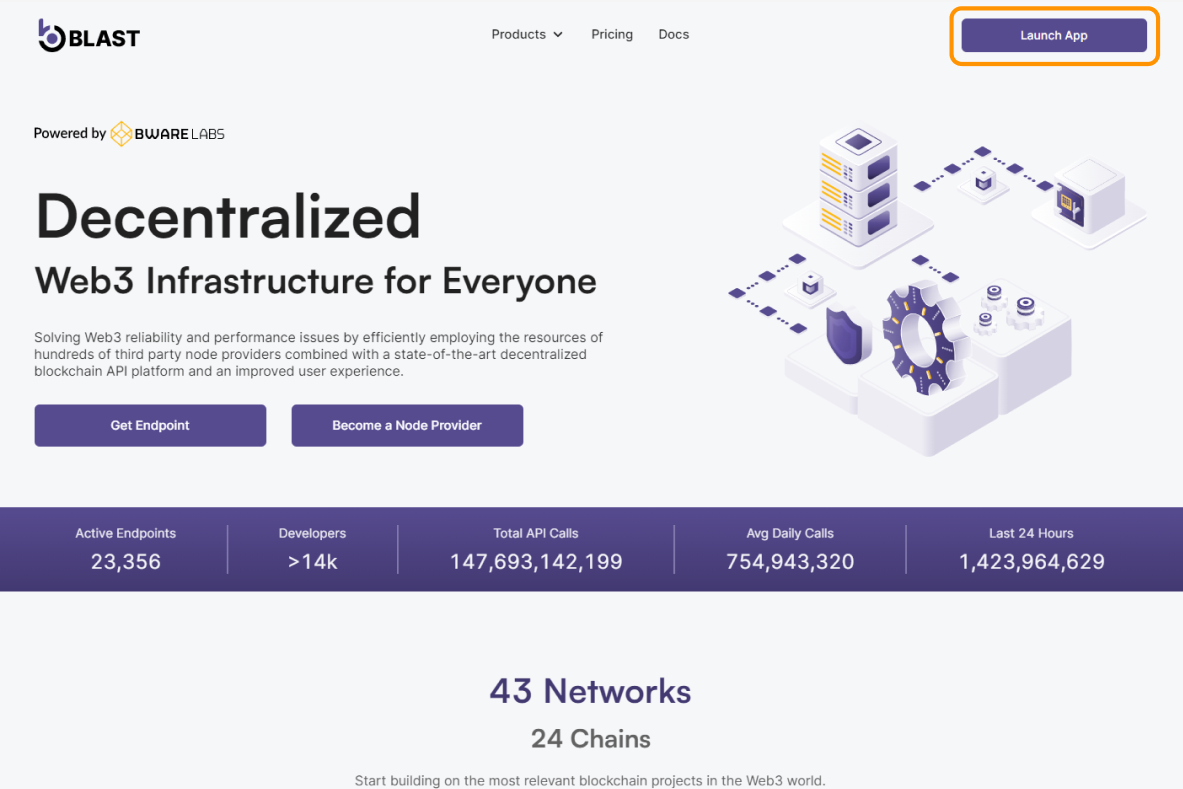
- Select Consumer App.
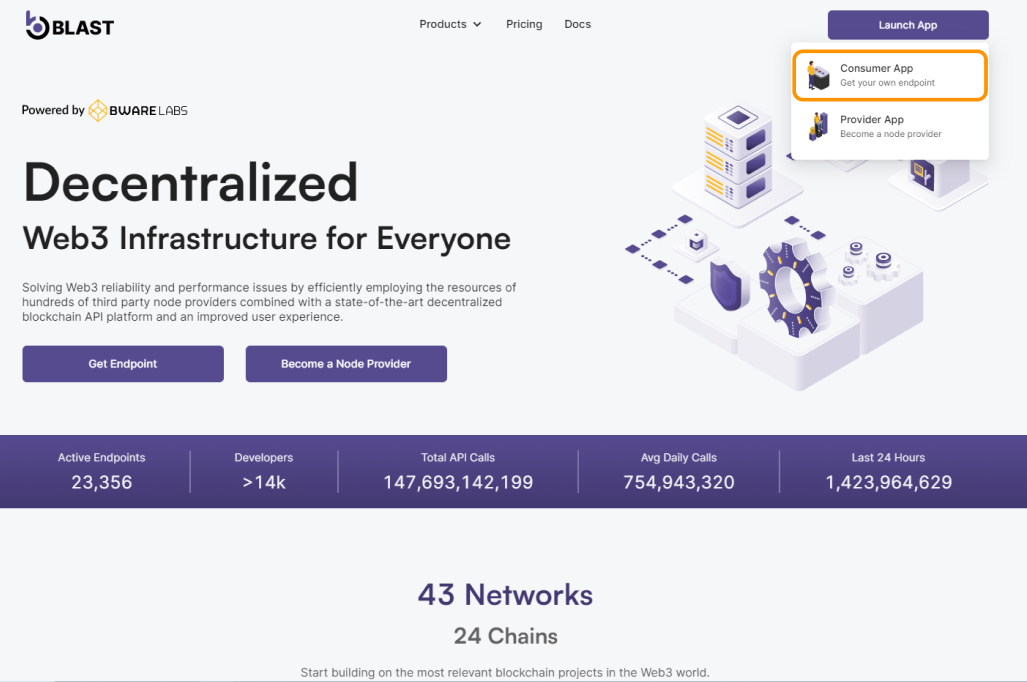
- Select Metamask or WalletConnect when asked to connect with available wallet providers.
info
Keep in mind that if you are using WalletConnect there is an extra step and you need to scan the QR code with your smartphone or choose the desktop application.
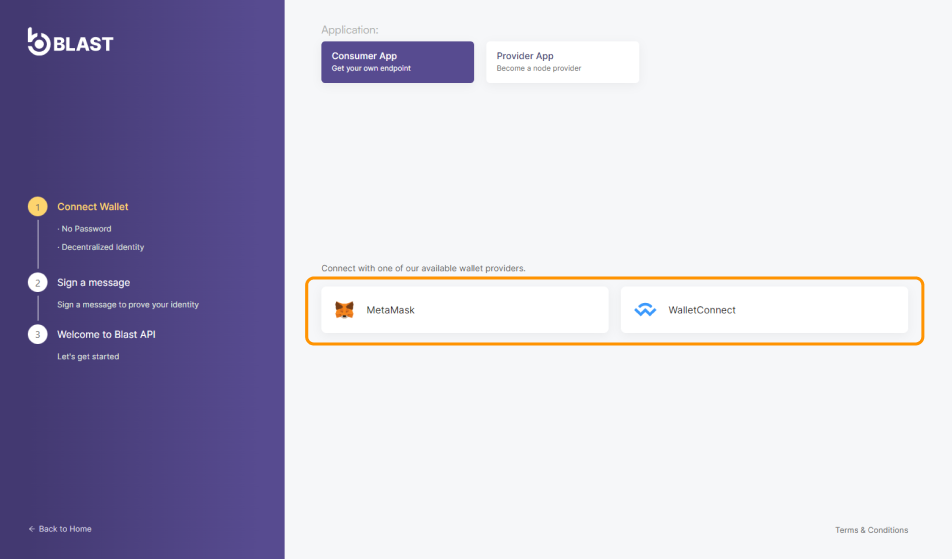
- Connect your wallet and sign a message to complete registration.
- You can now create a new project where you’ll be able to generate your required endpoints in order to start development as mentioned in this section.