Request an Enterprise custom plan
Learn how to request a custom Enterprise plan on Blast API tailored to your development needs.
Prerequisites
- A compatible wallet for the blockchain network installed on your device, such as MetaMask browser extension or any wallet supporting the Wallet Connect protocol on your phone or laptop
Instructions on how to request an Enterprise custom plan:
If you want to create your own plan designed to suit all your development needs, with SLAs, 24/7 engineering support, unlimited projects and discounted prices, you can follow these steps:
- Navigate to My Plan page and click on the Upgrade plan button.
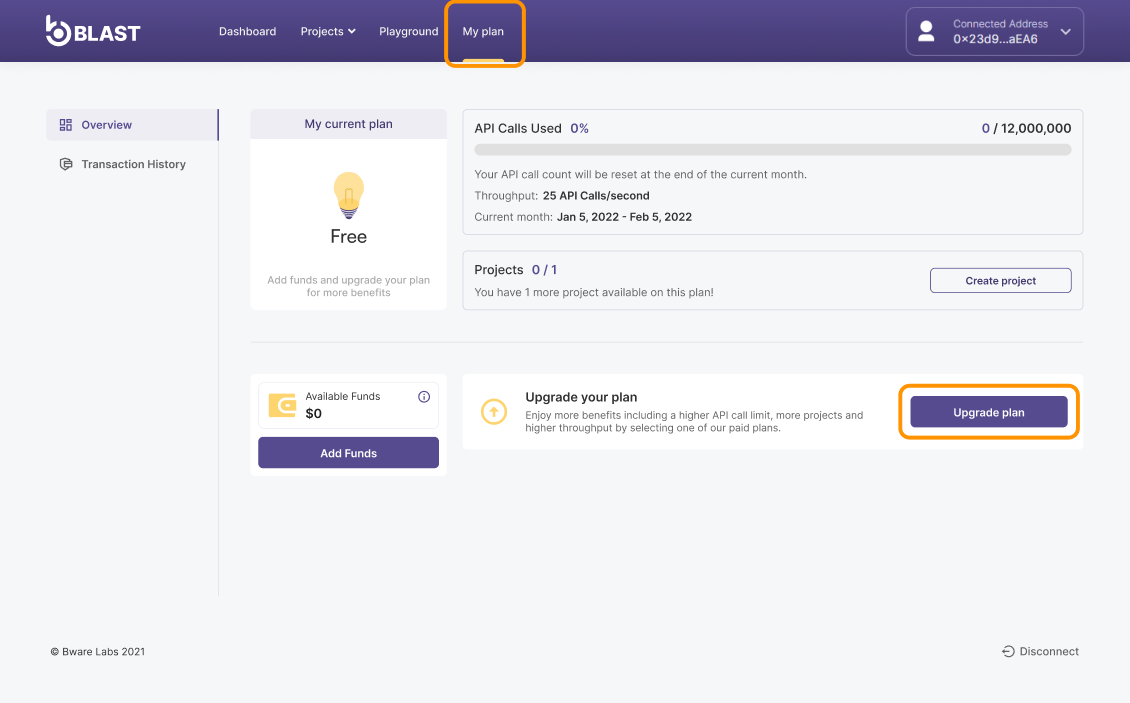
- Click Talk to us button on the pop-up window to reach out our team. We’re here to help you find the perfect fit for your needs.
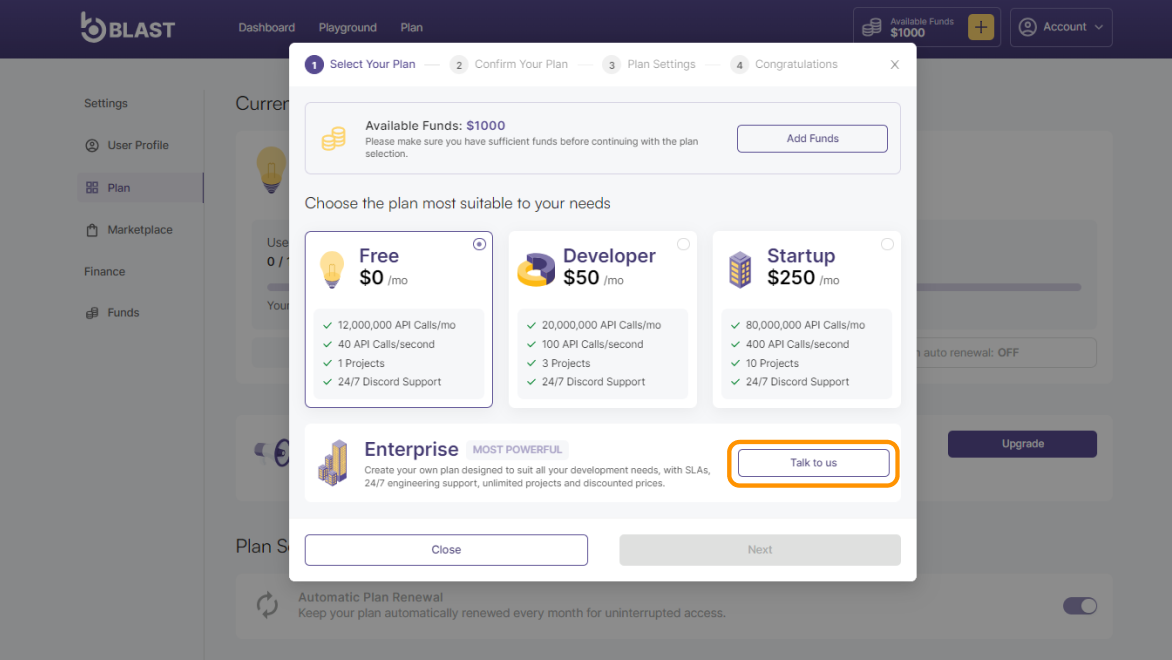
- After we’ve completed the assessment of your Blast needs, you will be able to activate your Enterprise plan as mentioned in the next section.