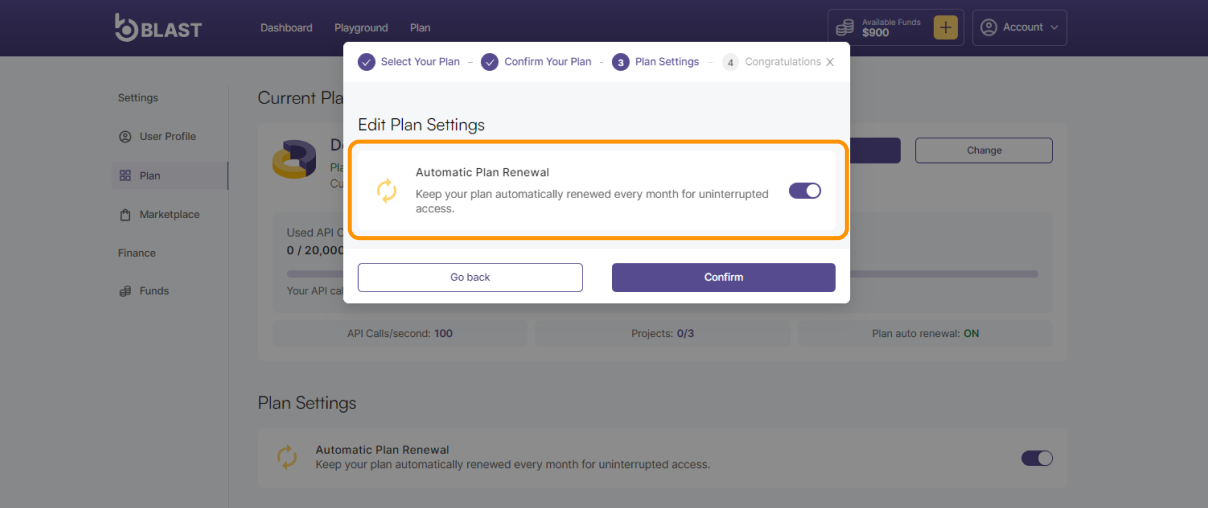Manage Auto-Renewal
A short guide on how to manage Automatic Plan Renewal.
Prerequisites
- A compatible wallet for the blockchain network installed on your device, such as MetaMask browser extension or any wallet supporting the Wallet Connect protocol on your phone or laptop.
- A paid plan (Developer, Startup or Enterprise plan)
Instructions on how to turn Auto-Renewal on or off:
- Navigate to My Plan page and check the automatic plan renewal status on the Plan Settings section. Please note that the Auto-Renewal feature is available only on paid plans.
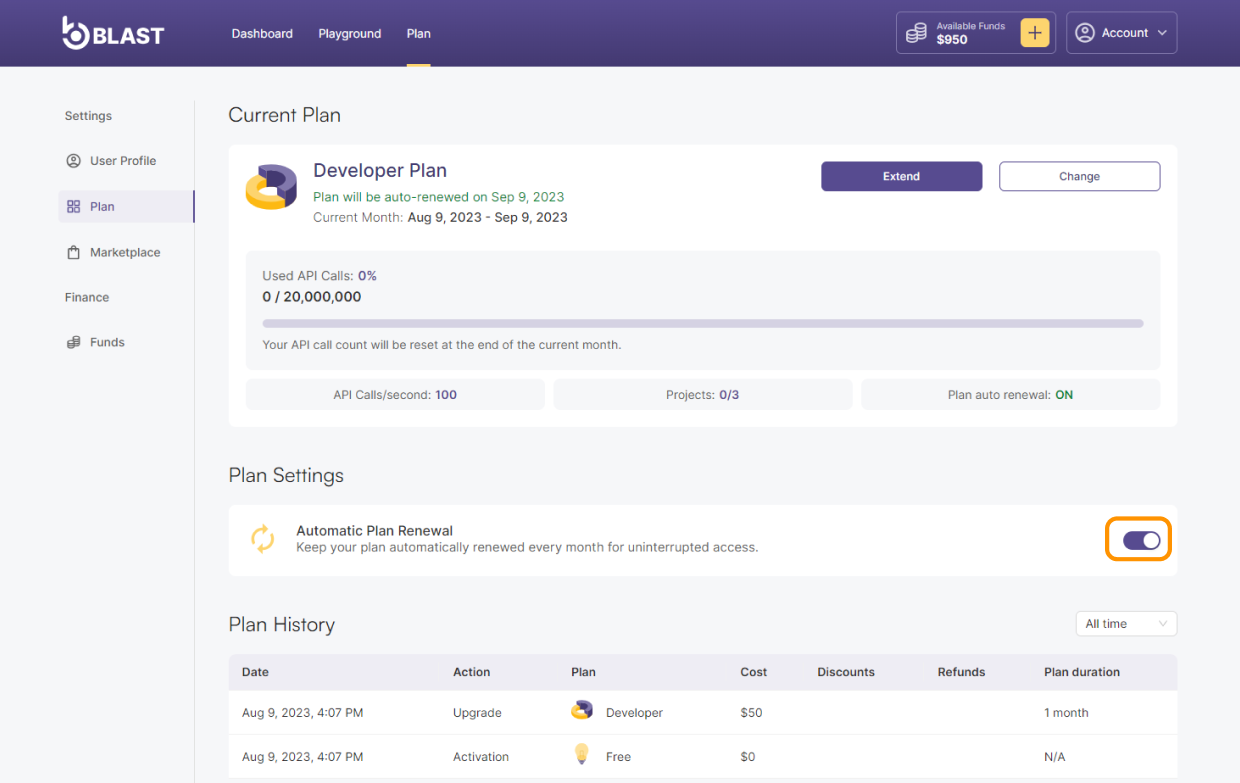
- The renewal date can be checked in the Current Plan section if the automatic plan renewal is enabled. Additionally, a notification will be displayed on the top right corner when the status is changed.
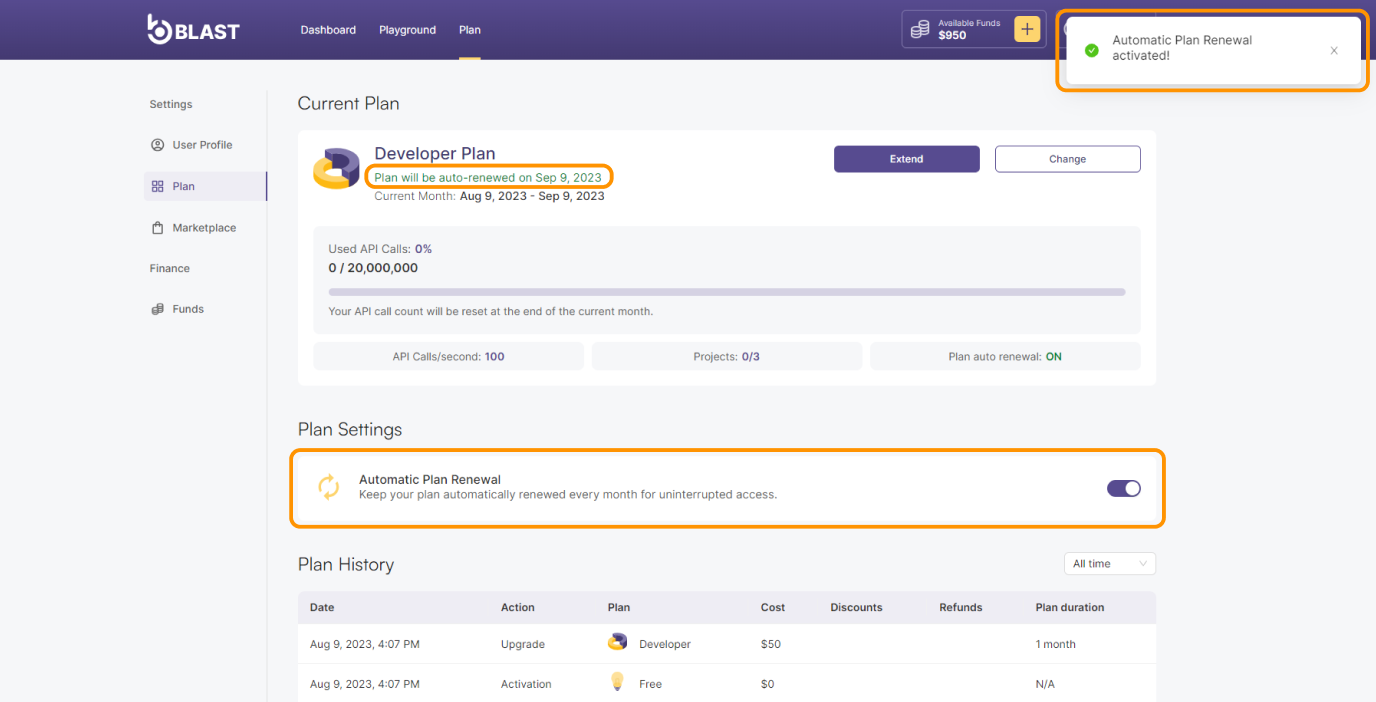
info
Kindly be aware that if there are no funds in your account, the FREE plan will be activated in the upcoming month.
- Automatic plan renewal also includes notifications and reminders to keep you updated on your subscription renewal status. A reminder message is displayed on My Plan page 7 days before your plan expires, reminding you to ensure that there are sufficient funds in your account. If there are insufficient funds, you will receive email notifications as well.
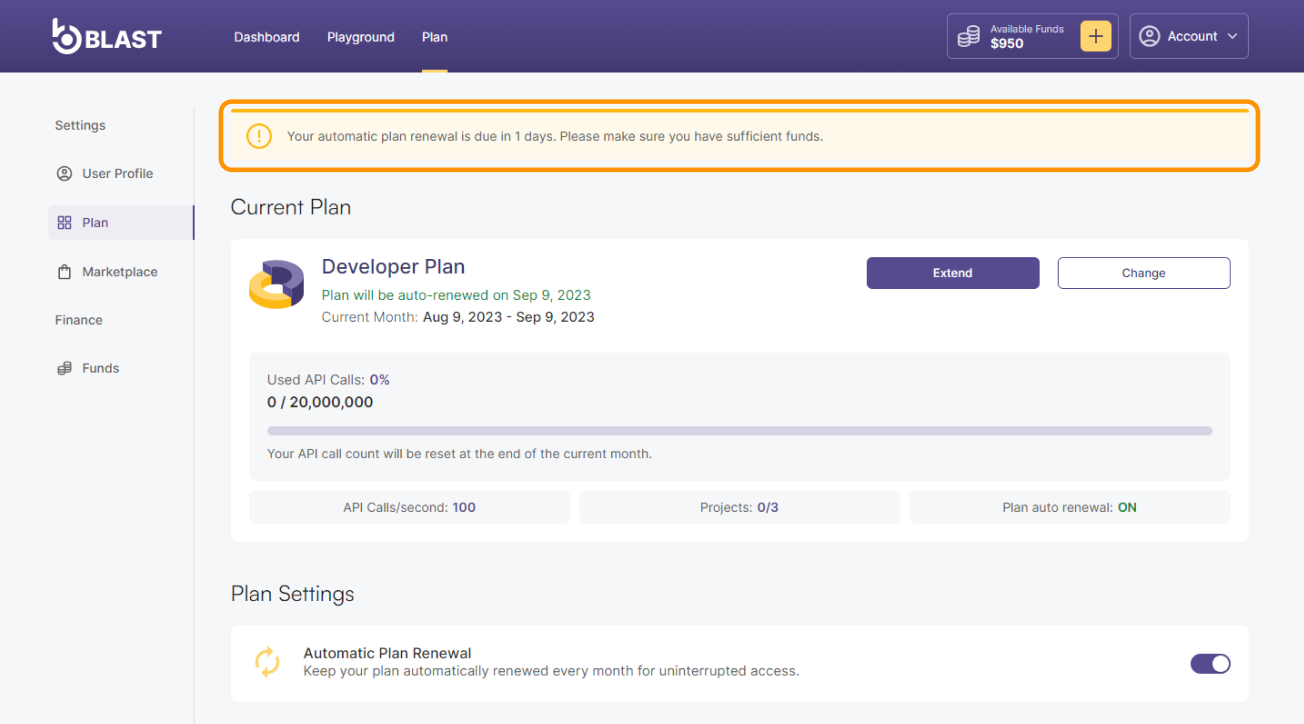
- Plan history and renewal transactions can be checked on the Plan History section.
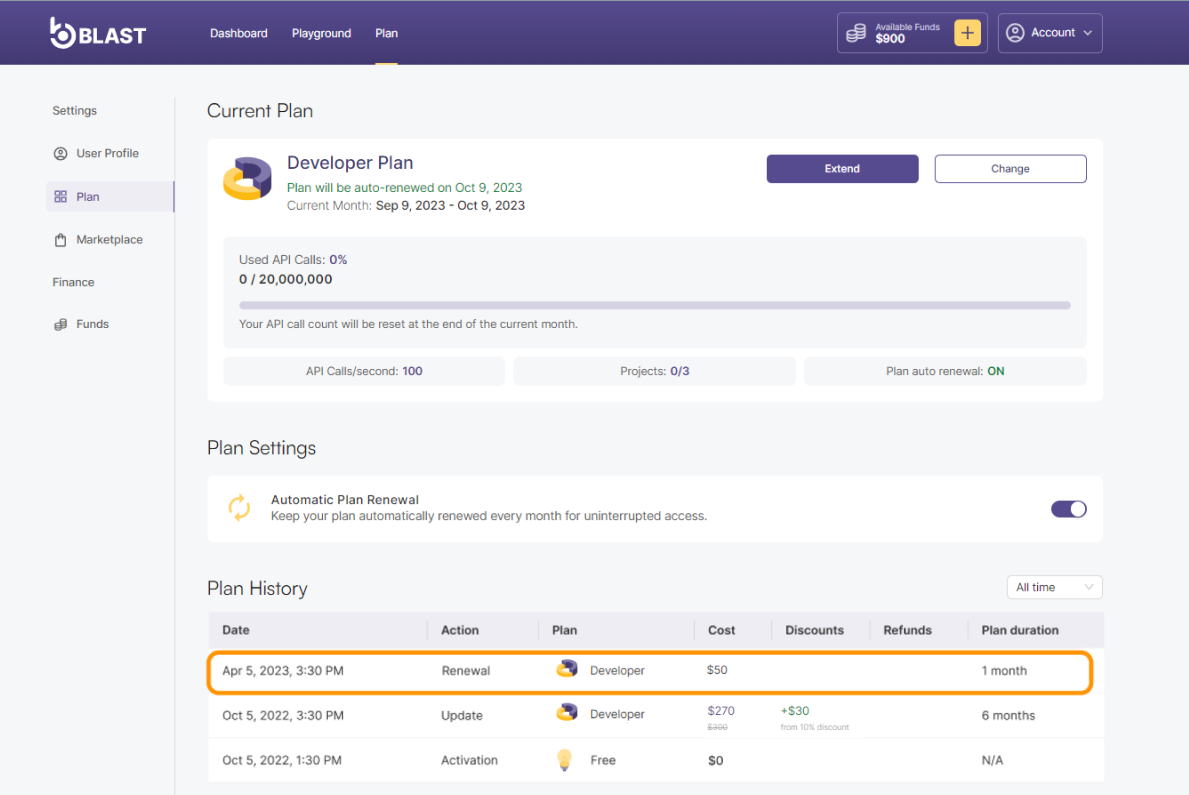
- When activating a new paid plan or changing an existing plan, you have the option to choose whether you want the plan to automatically renew or not. The toggle can be set to either "on" or "off" based on your preference.