Use Blast to get a MultiversX API Endpoint
This guide shows you how to generate your own MultiversX API endpoint using Blast, ensuring seamless blockchain development with minimal effort.
Prerequisites
- MetaMask browser extension installed.
- Any wallet supported by Blast.
- Head over to https://blastapi.io and click Launch App -> Consumer App.
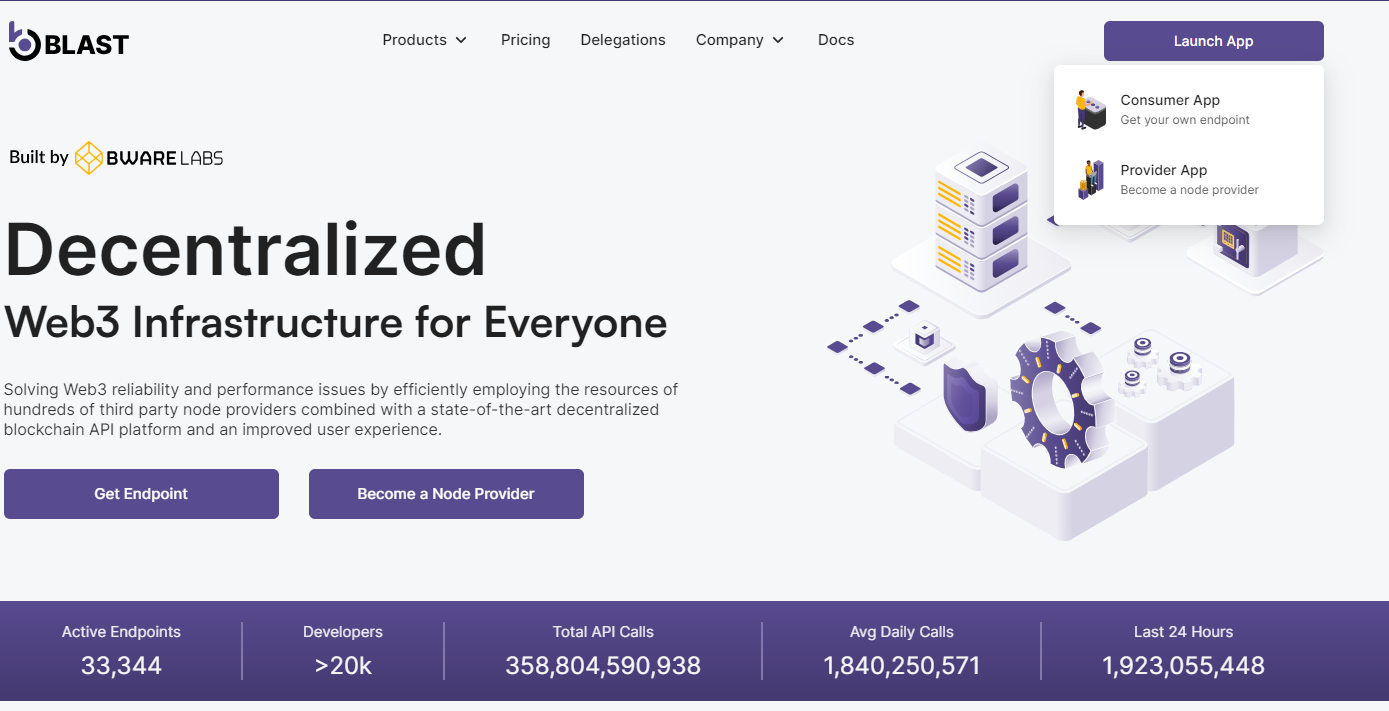
2. Connect your MetaMask wallet and sign a message to complete registration
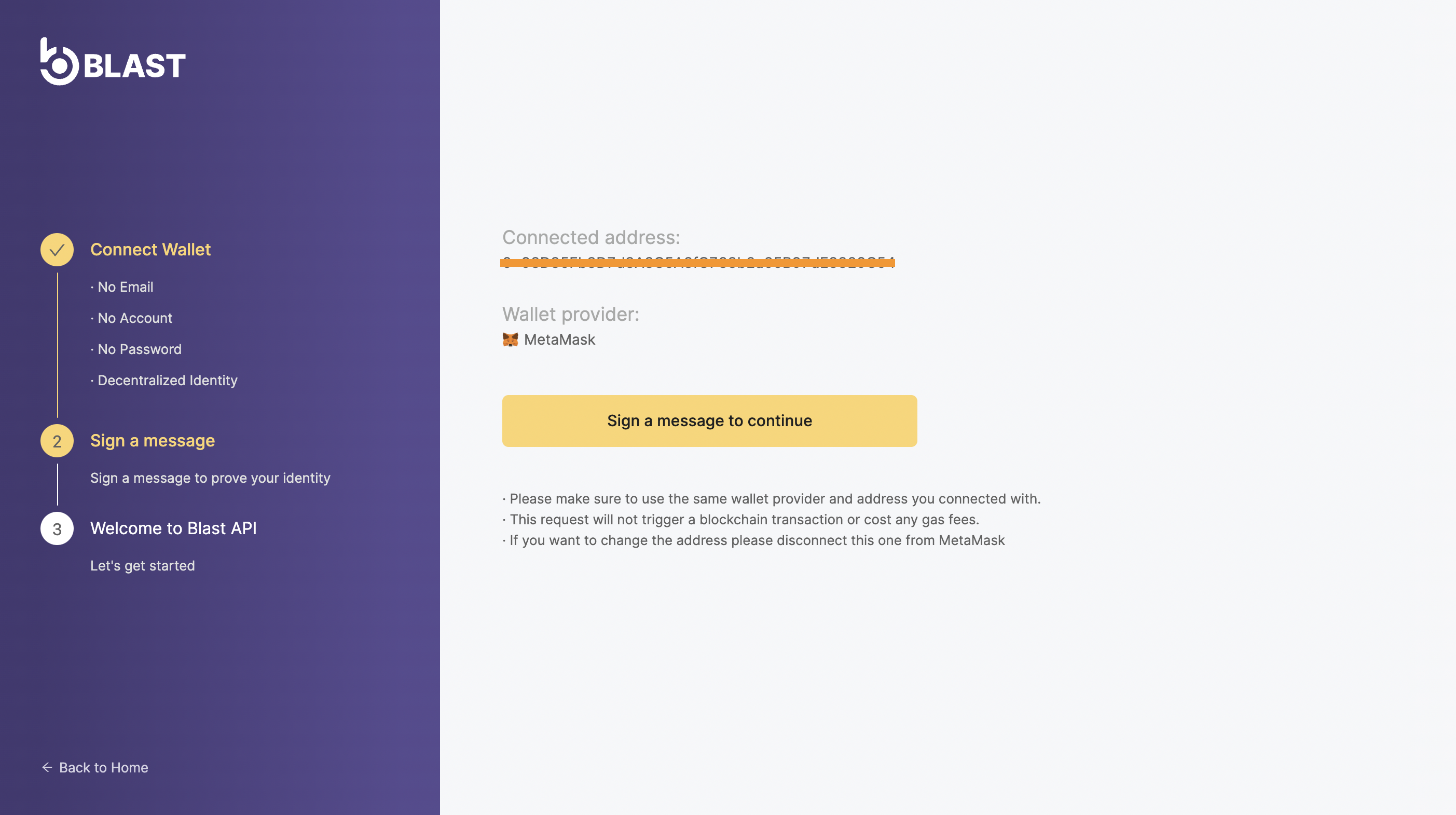
3. Once you have reached your dashboard, you can create a new project where you'll be able to generate your required endpoints to start development.
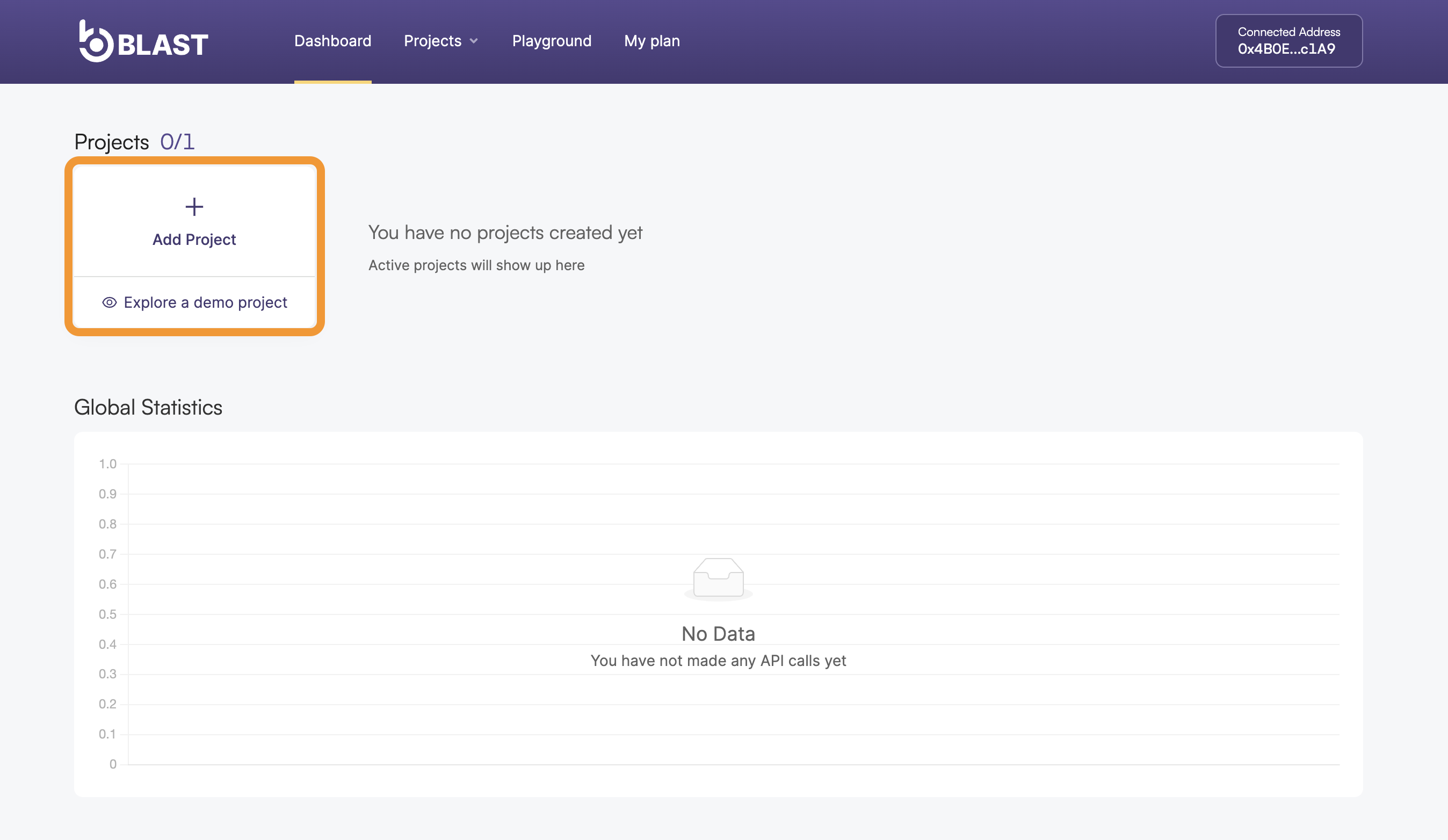
4. Create your first project by clicking Add Project as in the image above, filling in the required details, and clicking on the "Create Project" button:
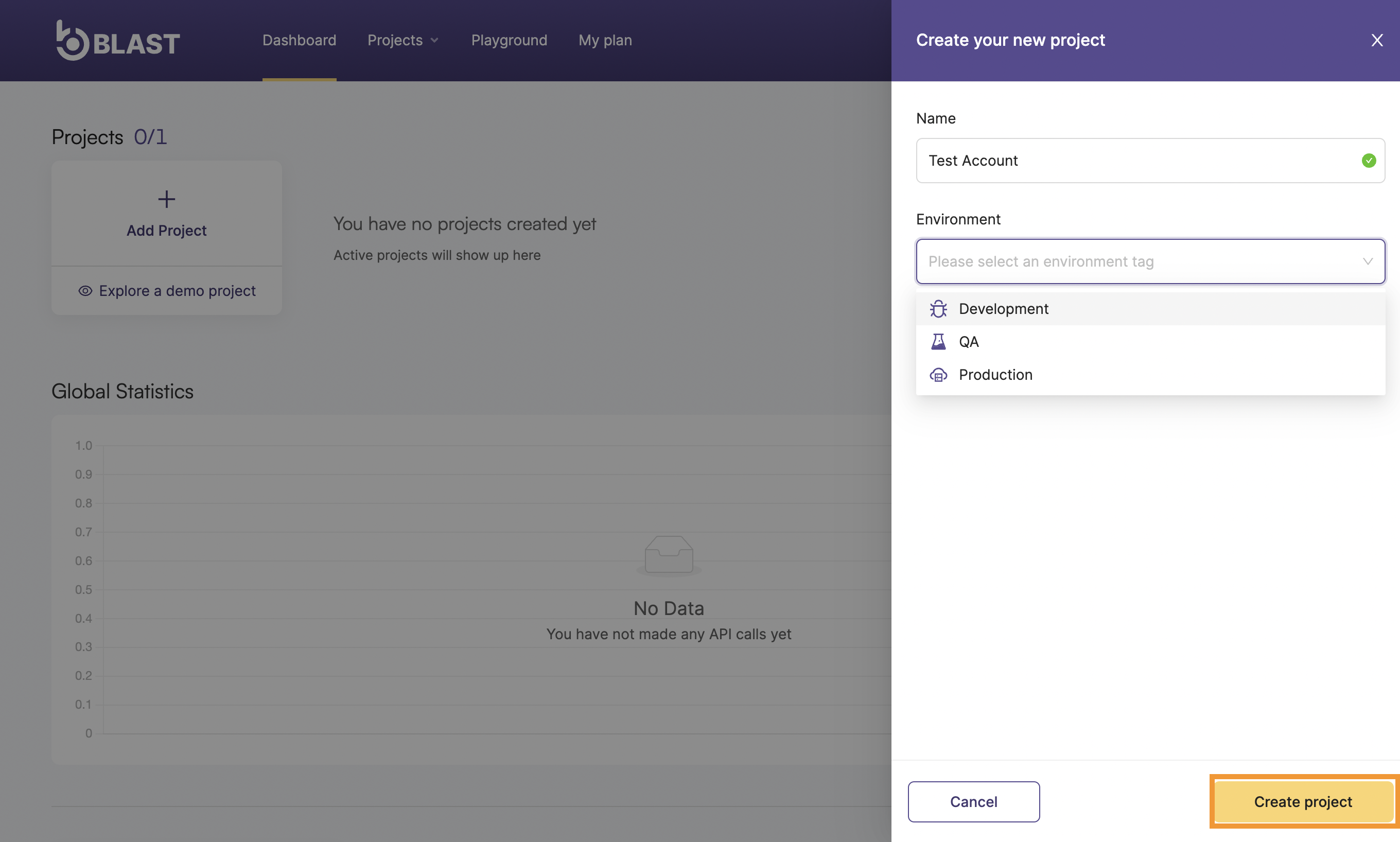
5. Once your project is created, navigate to the "Available Core API Endpoints" tab and choose MultiversX network.
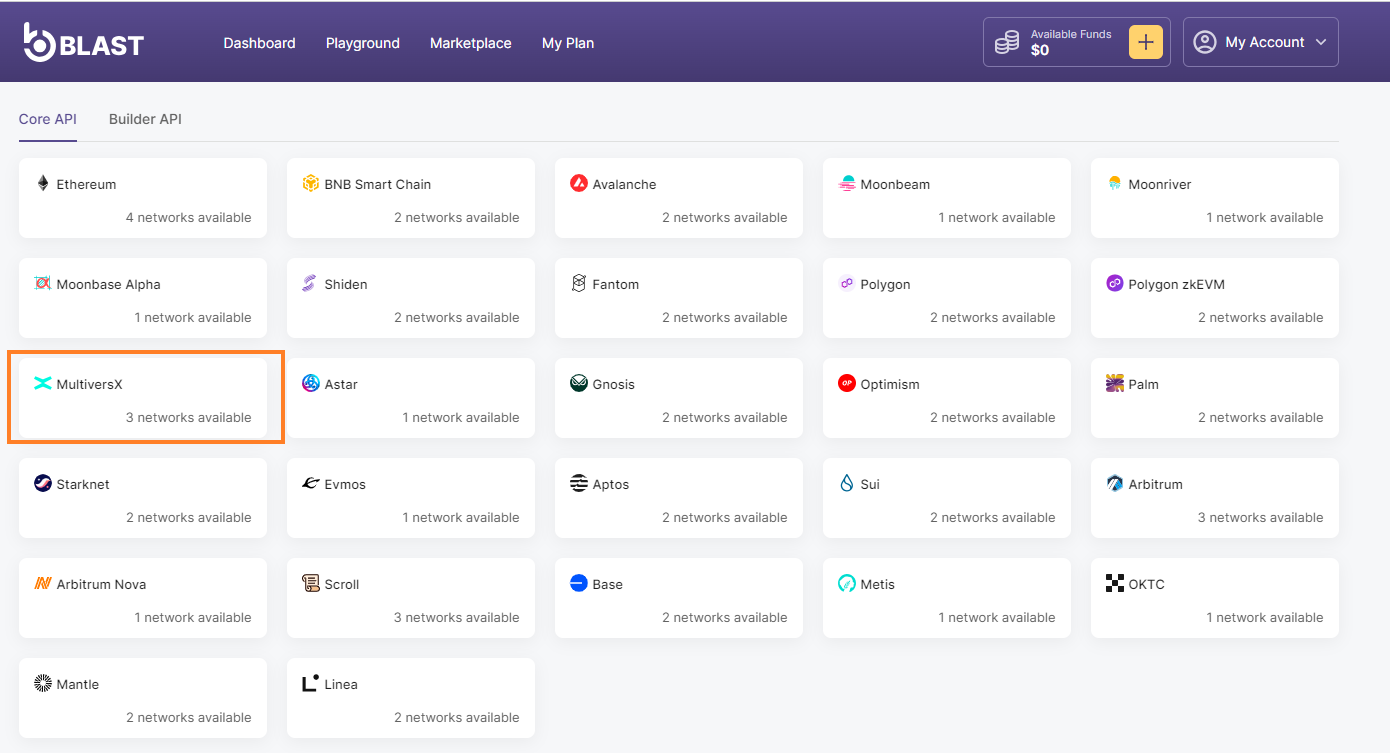
6. A custom endpoint will be created for each available network after clicking the Activate button.
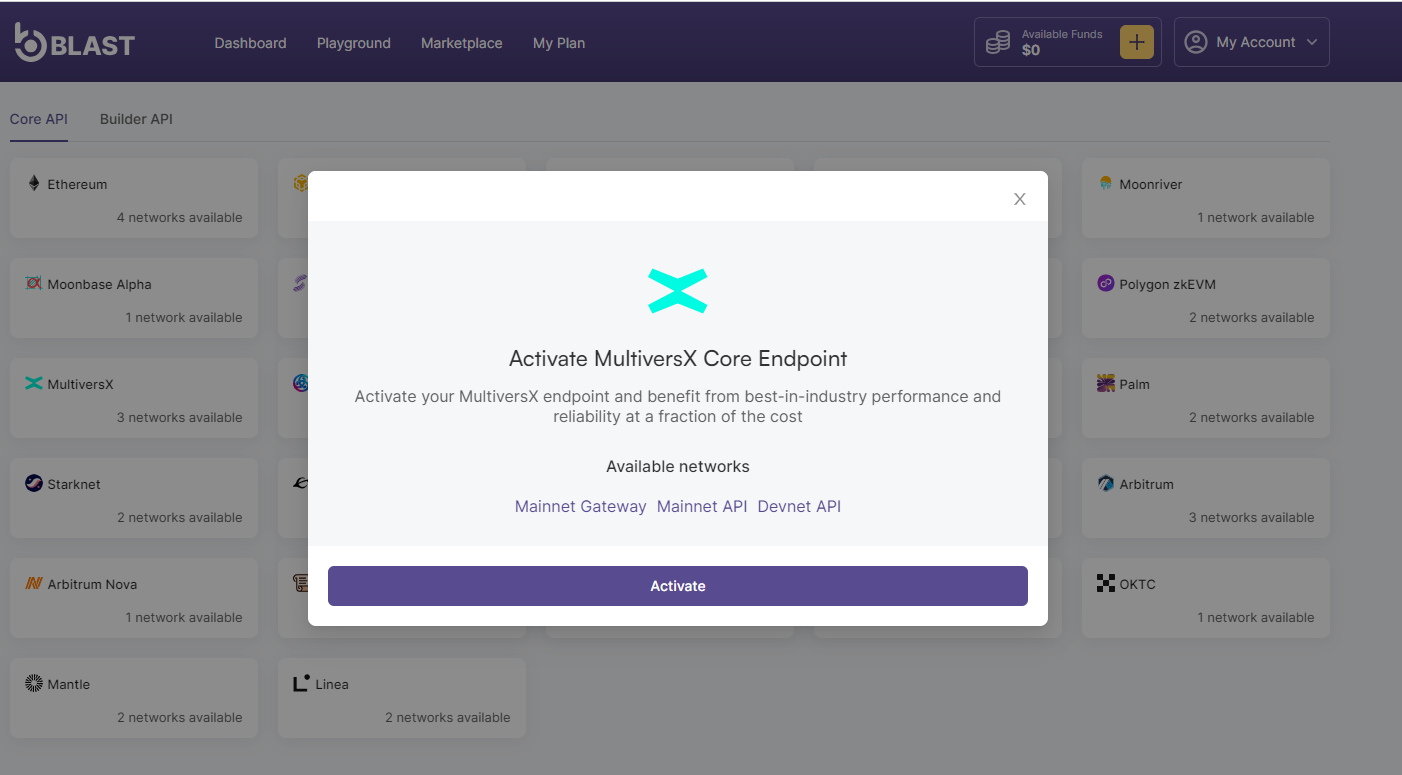
7. After selecting the network and clicking "Activate," you should be able to see the newly generated endpoints in the network's page. All activated networks should have an "Active" green label.
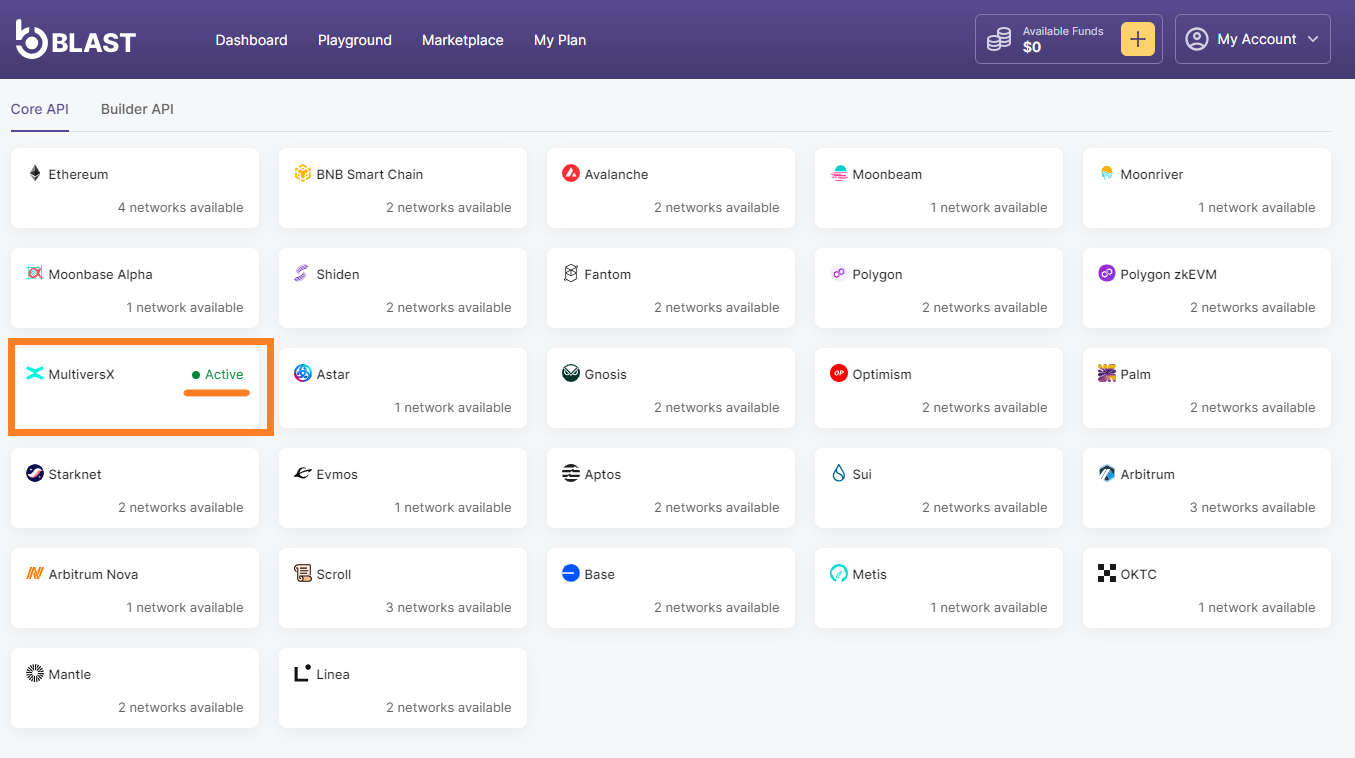
8. Next, all you have to do is click your newly generated endpoint by selecting the network from horizontal tabs and get access to your custom endpoint URLs:
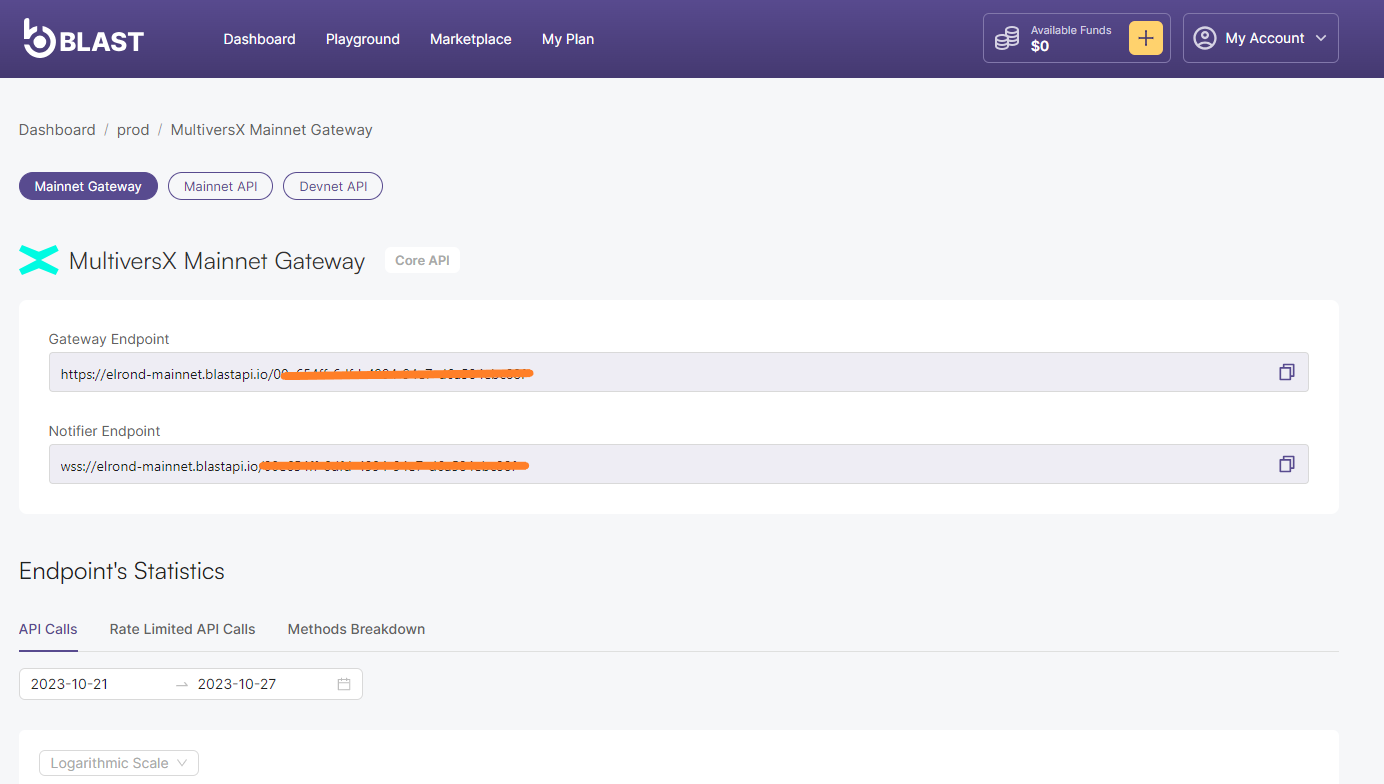
For usage examples and platform limitations, please check the APIs Documentation section.