Configure Blacklist methods
This tutorial will guide you through the process of managing your blacklist methods.
Introduction
Method blacklisting is an advanced option designed to limit access to specific methods within your Blast project. By default, all methods are accessible, potentially exposing your application to unwanted or unauthorized use.
Blacklisting allows you to selectively restrict access to specific methods, giving you precise control over who can invoke them.
info
This feature is exclusive to networks that utilize JSON-RPC methods.
Prerequisites
- A compatible wallet for the blockchain network installed on your device, such as MetaMask browser extension or any wallet supporting the Wallet Connect protocol on your phone or laptop.
- Login already performed on Consumer APP
- Project already created as mentioned in this section
How to Blacklist methods:
- Navigate to the Dashboard page and select your project.
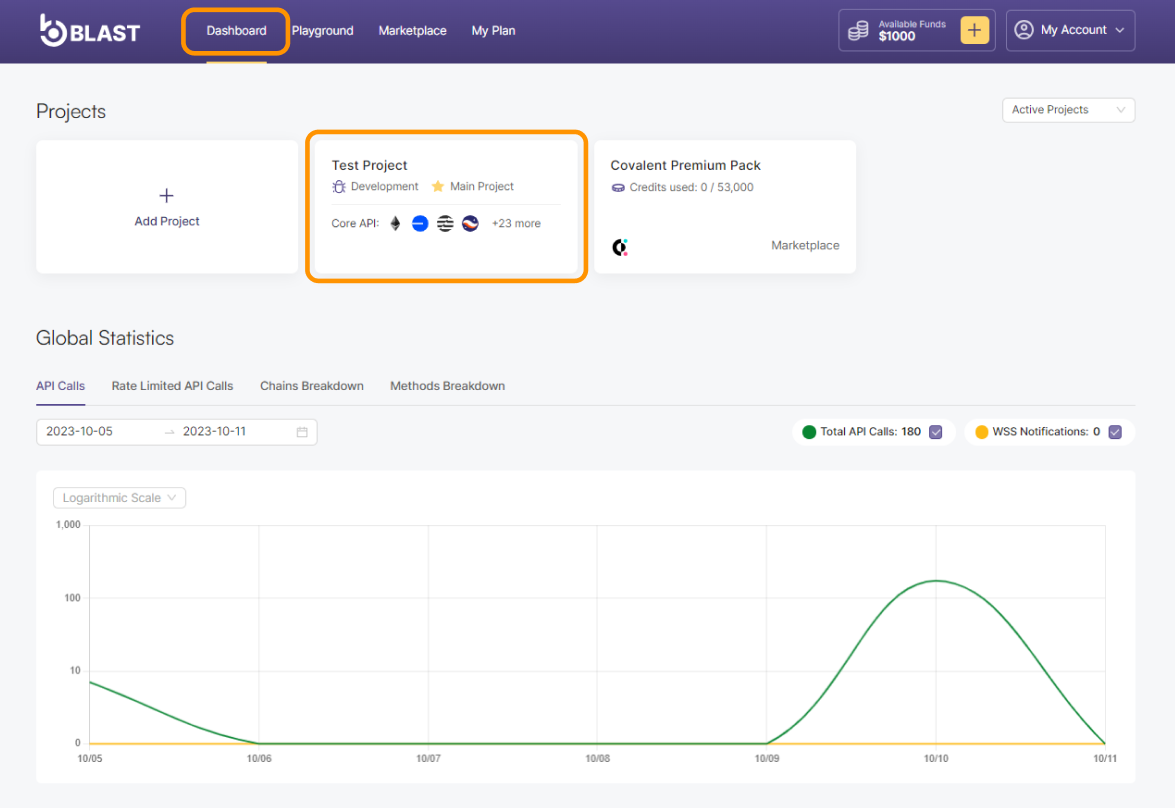
- Click on the gear icon on the top right corner to expand Project Settings.
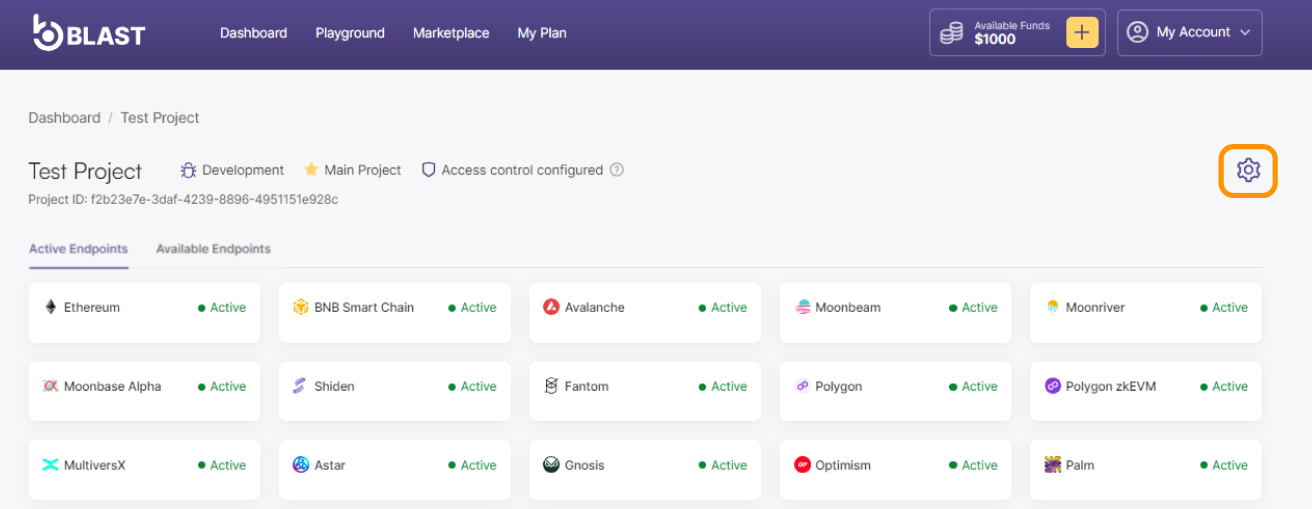
- Search and select the methods you wish to include from the dropdown list, and then click the Update project button to save your changes.
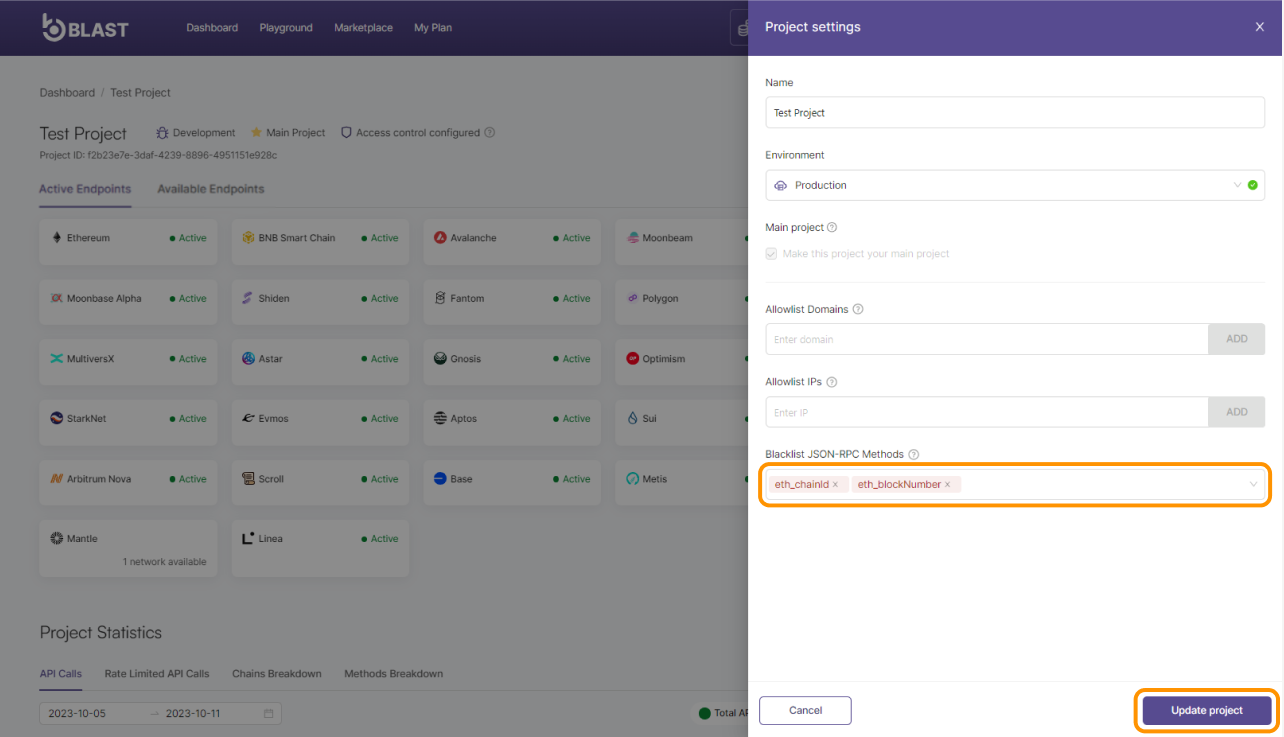
info
Note: You can add up to 128 methods to the Blacklist.