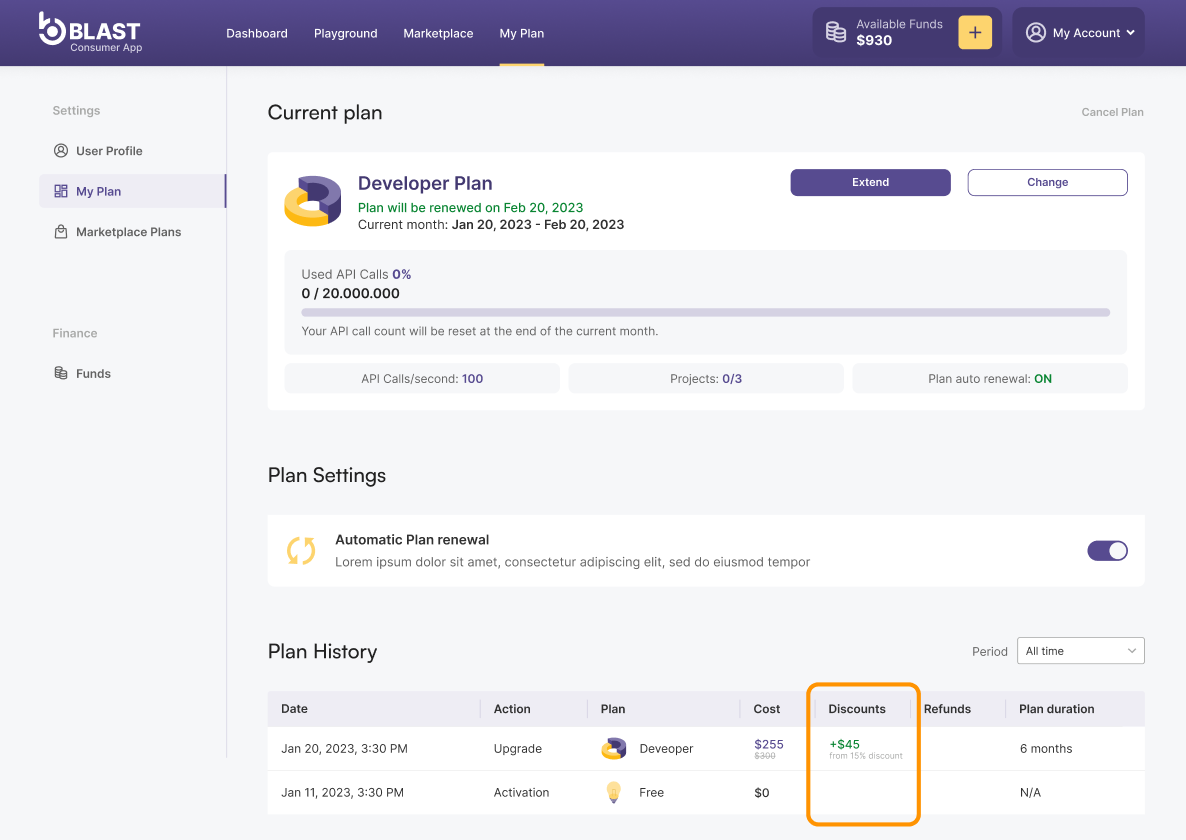Use a Referral code
Learn how to use a referral code on Blast API to earn rewards and enjoy discounts.
Prerequisites
- Account not created on the Blast app yet
- Valid referral code or link from an existing Blast user
- A compatible wallet for the blockchain network installed on your device, such as MetaMask browser extension or any wallet supporting the WalletConnect protocol
Introduction
The Referral Mechanism allows existing users to receive rewards and new users to use discounts on our plans after signing up on the Blast app. When a user refers someone new, both parties receive benefits:
- Referrer earns USDT rewards each time a referred user adds funds to their Blast account
- New user (referee) gets a discount on purchases after signing up with referral code
How to use a Referral code
- Access a referral link or go to the Consumer Log In page and introduce the code manually. The referral code is automatically completed if the page is accessed with the referral link. (E.g. https://blastapi.io/login?app=consumer&referralCode=CODESAMPLE)
info
Keep in mind that the referral section will not be displayed for existing accounts.
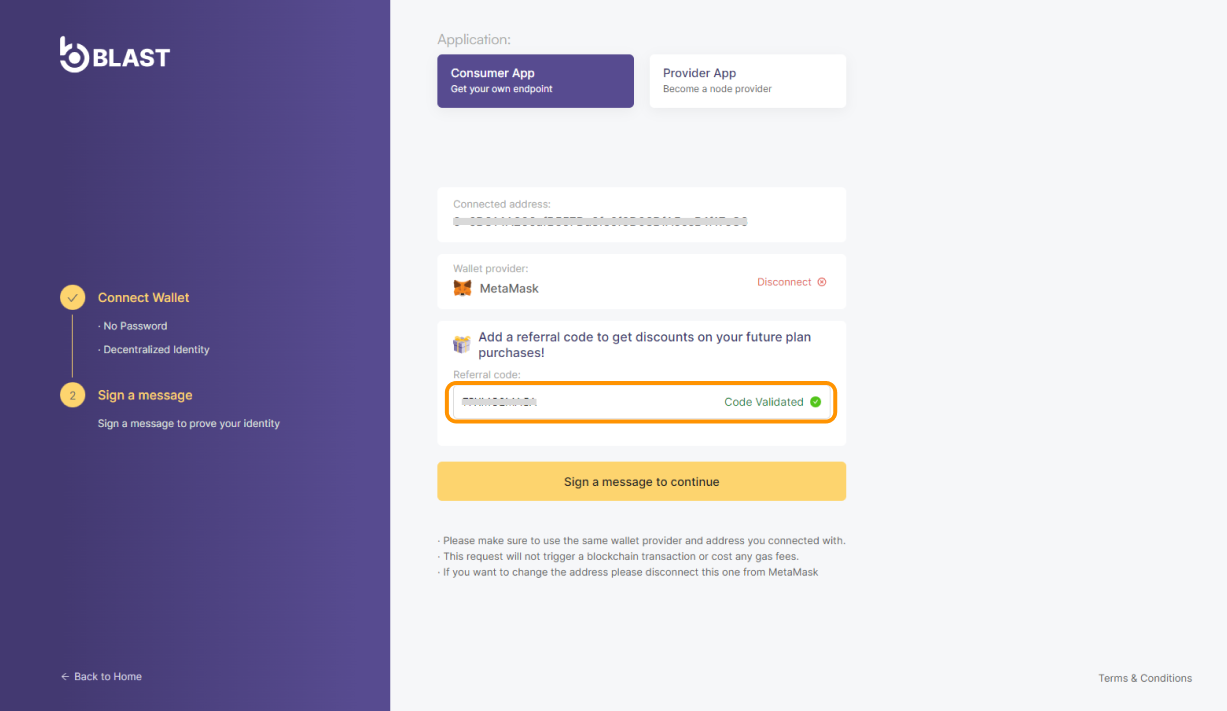
- Sign a message to complete registration.
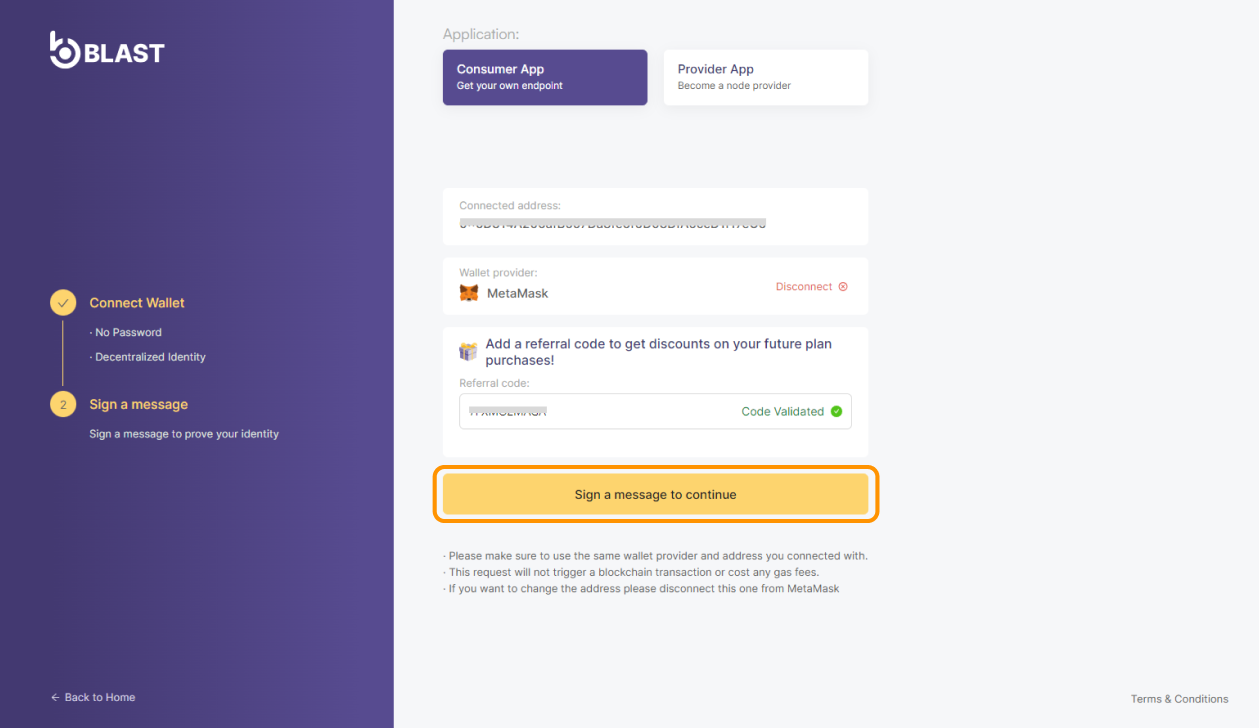
- The discount will be applied on any plan action like Activation, Upgrade, Change, Extend or Auto-Renewal.
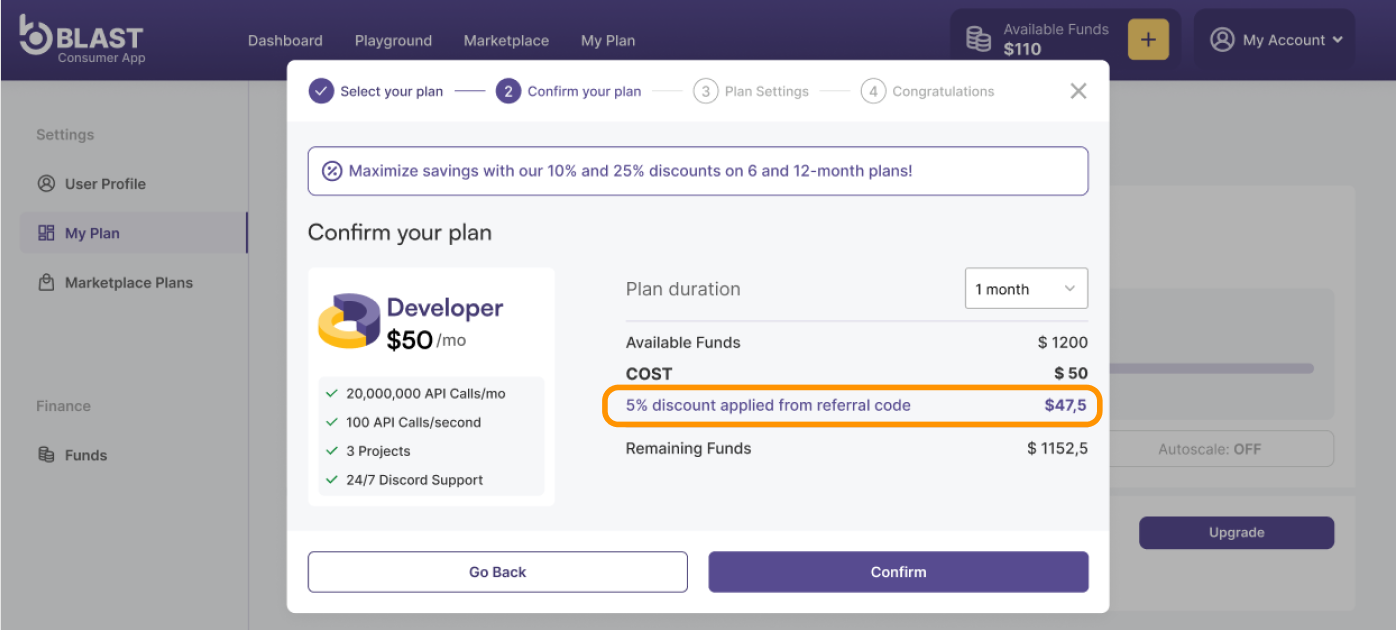
- Details about the referral discount, total savings amount and validity can be found on the Funds sections.
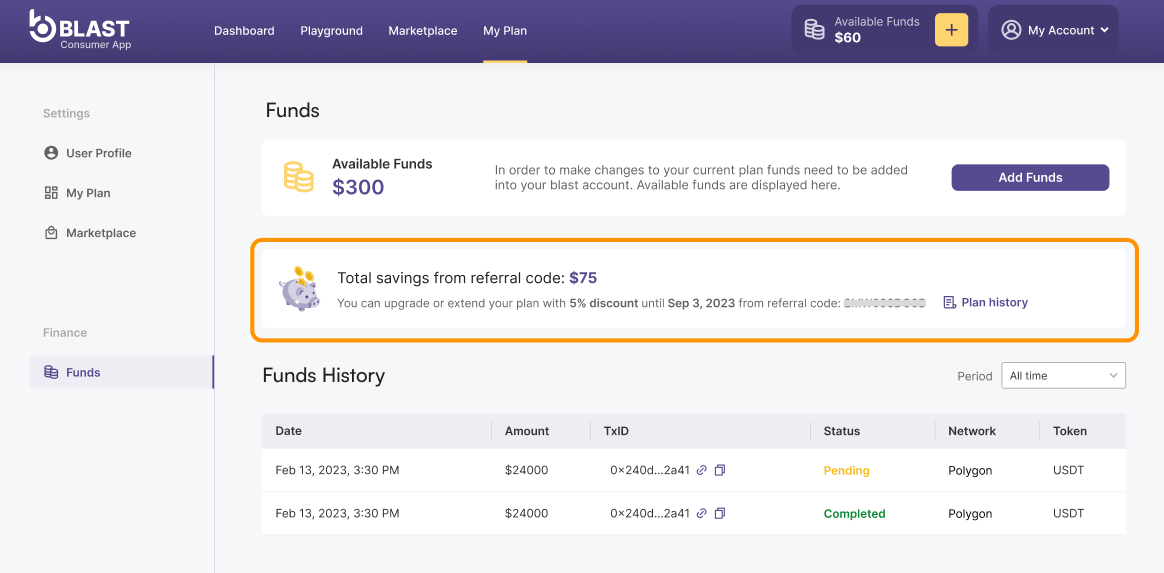
- Specific details about discounts on previous transactions can be also found on the Plan History section.