Get a Blockchain Endpoint in Blast
Learn how to generate your own blockchain endpoint in Blast API with this short guide.
Prerequisites
- A compatible wallet for the blockchain network installed on your device, such as MetaMask browser extension or any wallet supporting the Wallet Connect protocol on your phone or laptop.
- Login already performed on Consumer APP
How to Generate Your Own Endpoint in Blast API
- Head over to the Blast API Consumer App.
- You can create a new project where you’ll be able to generate your required endpoints in order to start development. Click Add Project.
- Fill in the required information and click on the Create Project button.
- Once your project is created, you will be able to navigate to the Core API tab and choose from our supported networks. For this tutorial, we have chosen to create an Avalanche Mainnet endpoint.
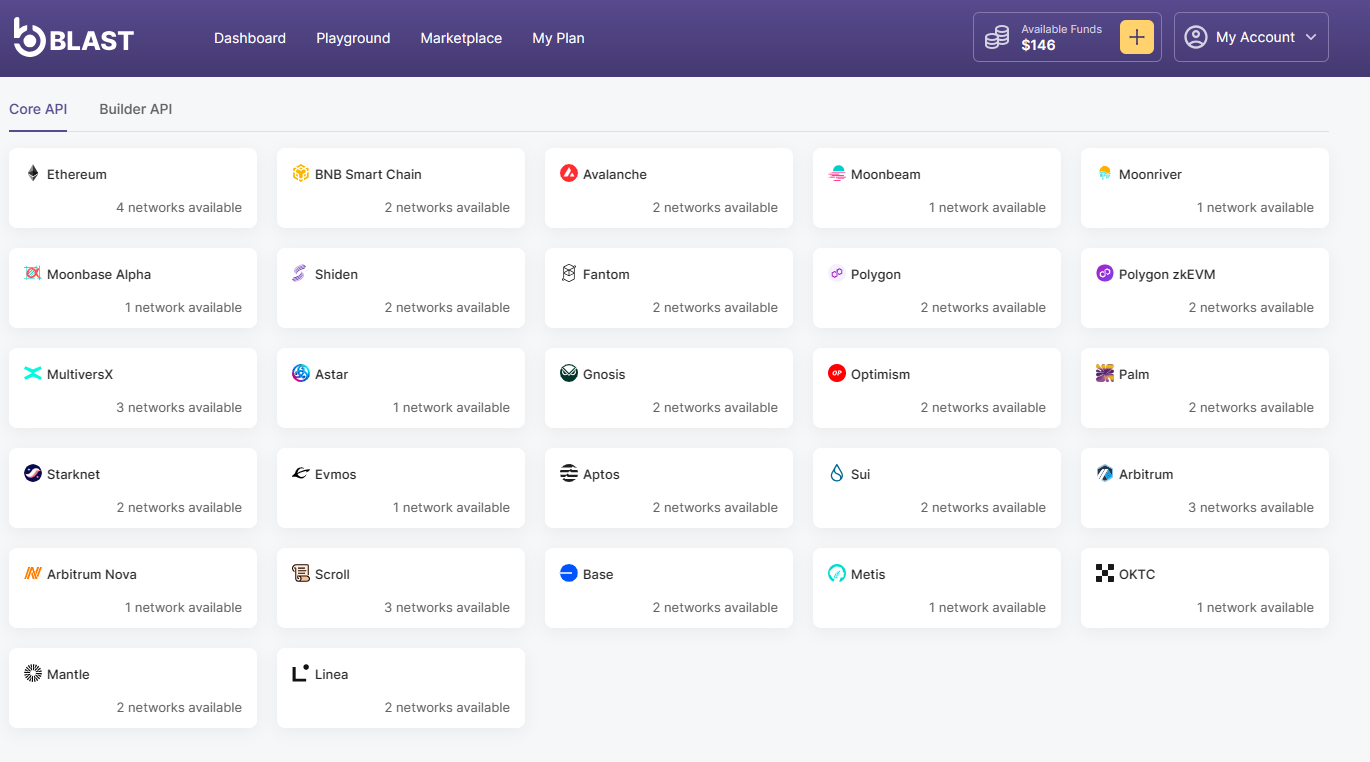
- After selecting the network, click Activate button.
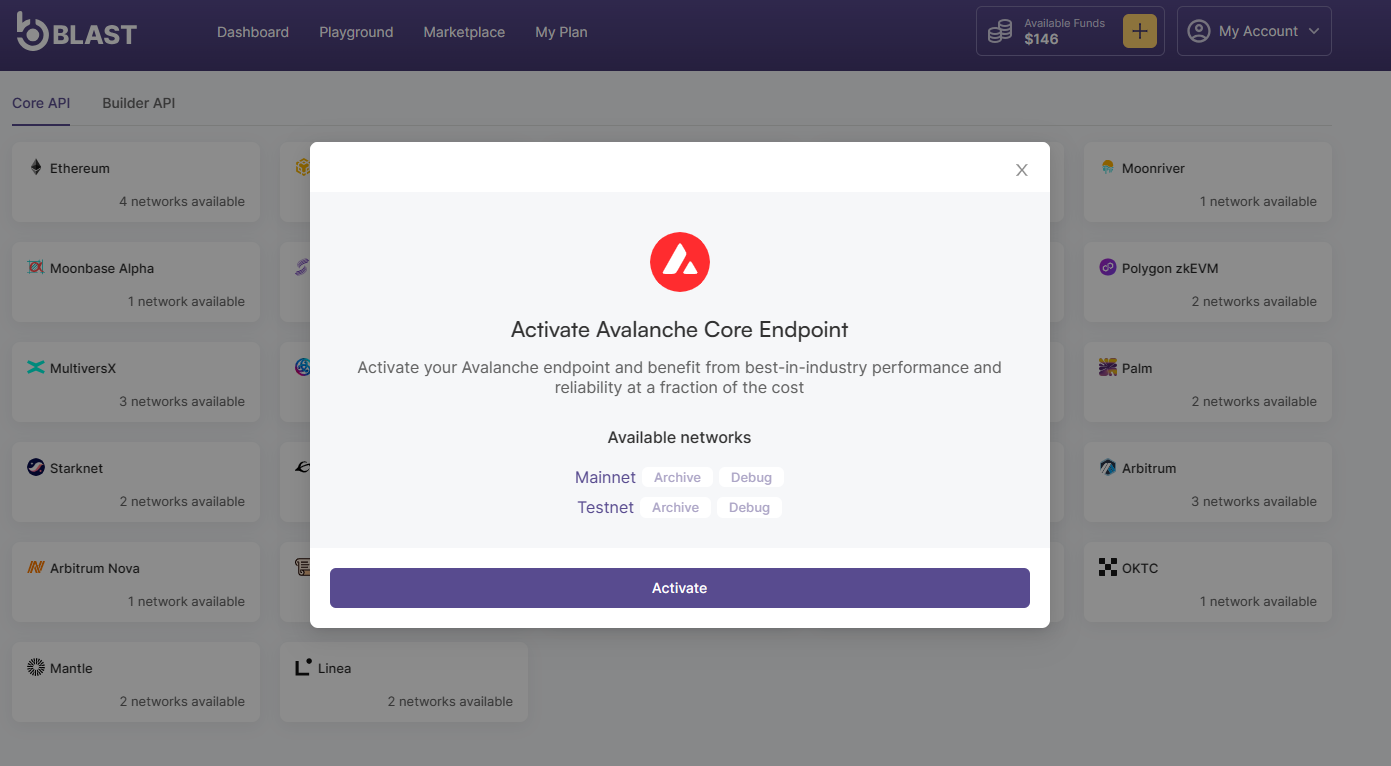
- You should now be able to see the activated endpoints in the Core API tab (an Active label will be displayed on network tile)
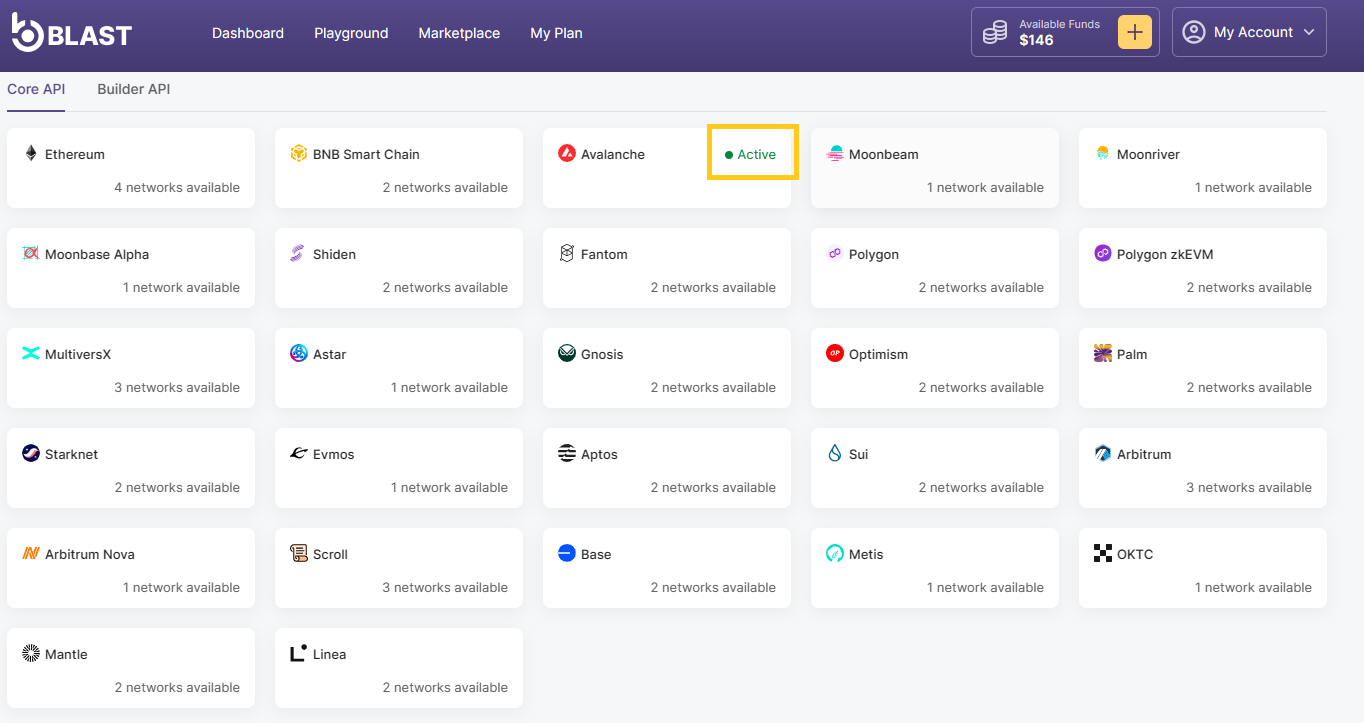
- Next, all you have to do is click on your activated network and get access to your custom endpoint URLs. Using the left upper buttons you can choose the available networks (mainnet/testnet).
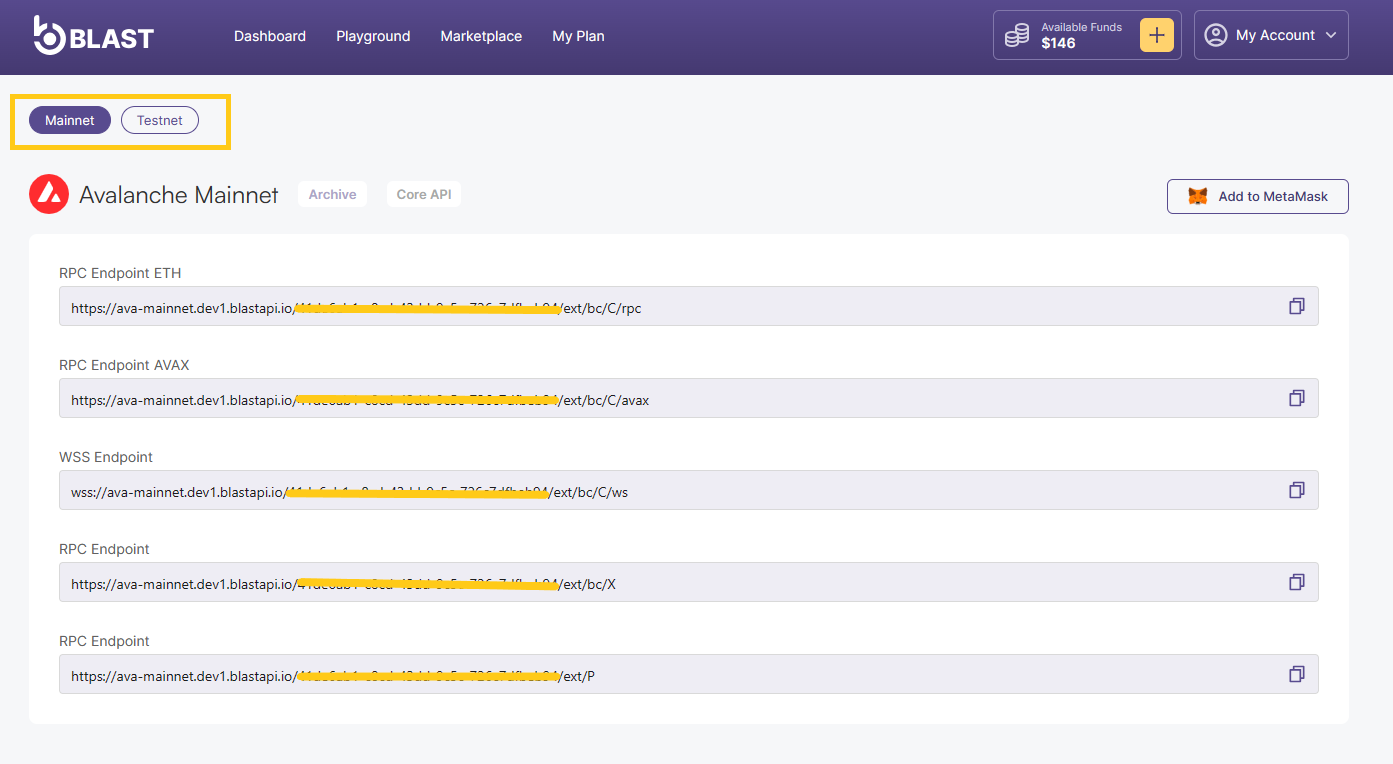
For usage examples and platform limitations please check the APIs Documentation section.