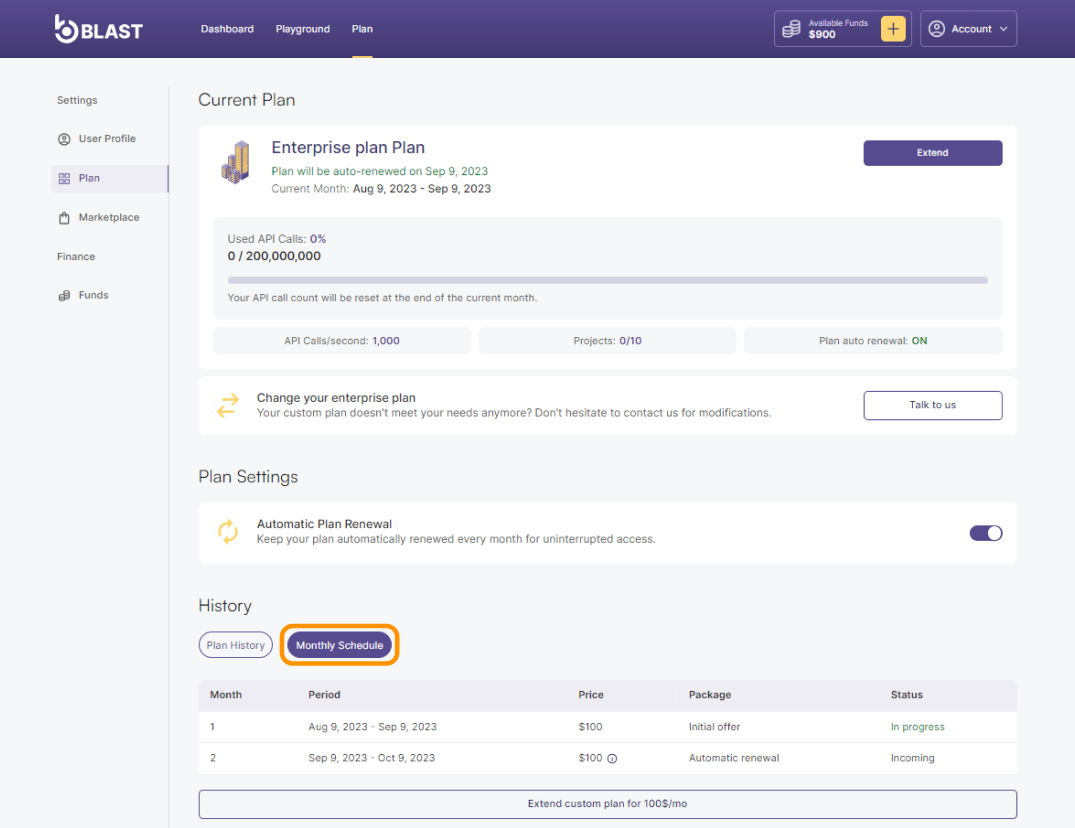Activate your Enterprise Plan
Learn how to activate your Enterprise Plan on the blockchain with this step-by-step guide.
Prerequisites
- A compatible wallet for the blockchain network installed on your device, such as MetaMask browser extension or any wallet supporting the Wallet Connect protocol on your phone or laptop
- Request for an Enterprise plan performed as mentioned in the previous section
Instructions on how to activate an Enterprise custom plan:
- Navigate to My Plan page and click on the Activate plan button.
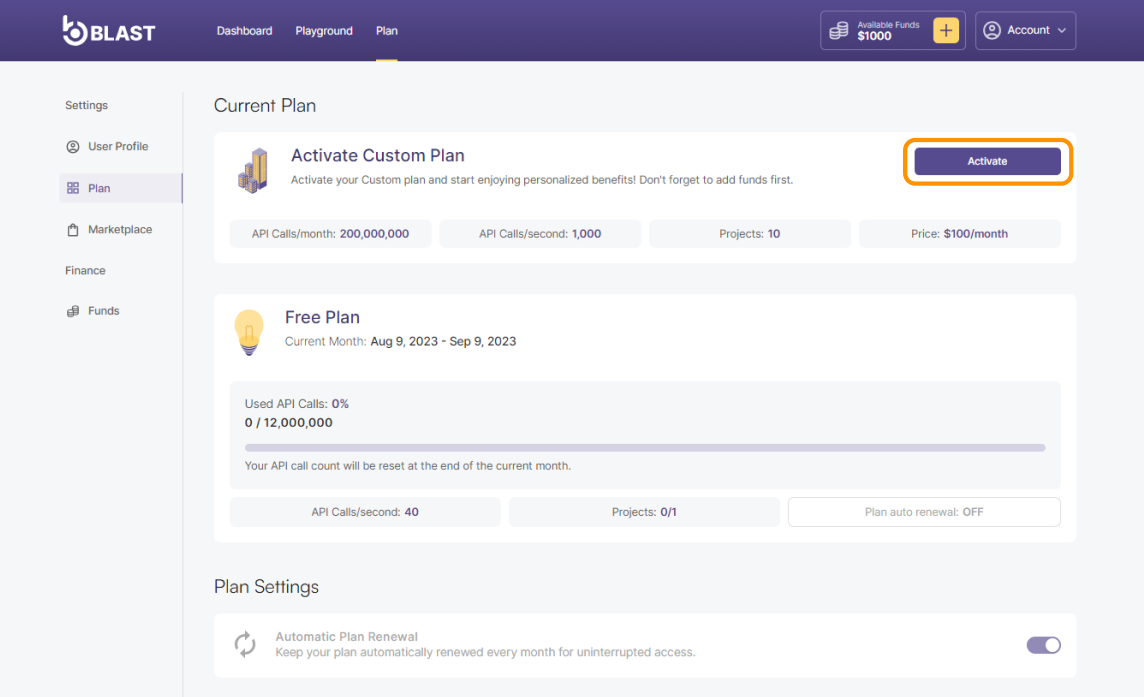
- All the details will be displayed in a new pop-up window and you will be able to Confirm the activation.
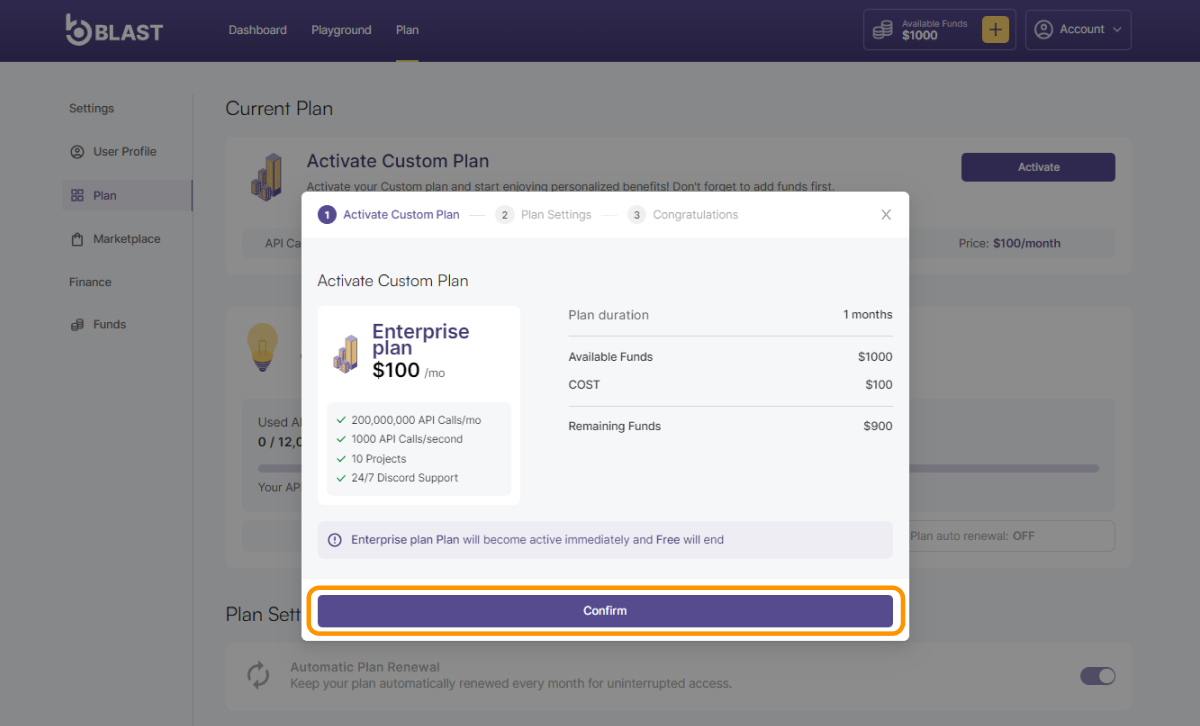
- In the next step you have the option to choose whether you want the plan to automatically renew or not. The toggle can be set to either "on" or "off" based on your preference. Click Confirm after that.
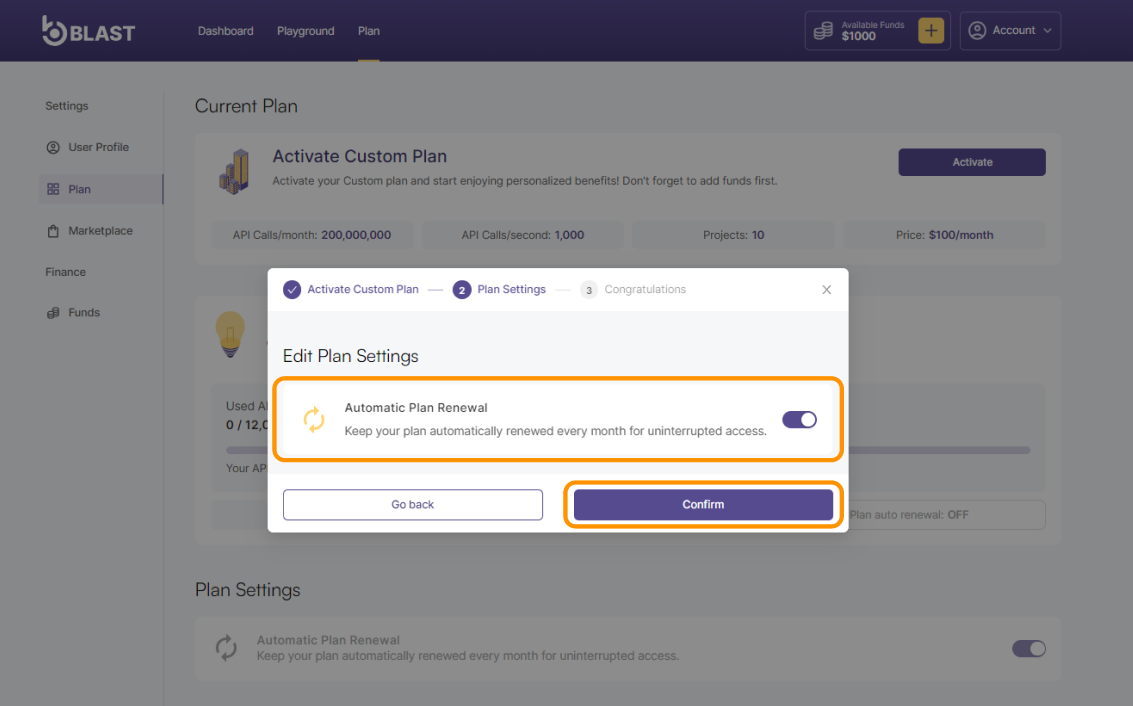
- A confirmation message will appear and you are good to go:
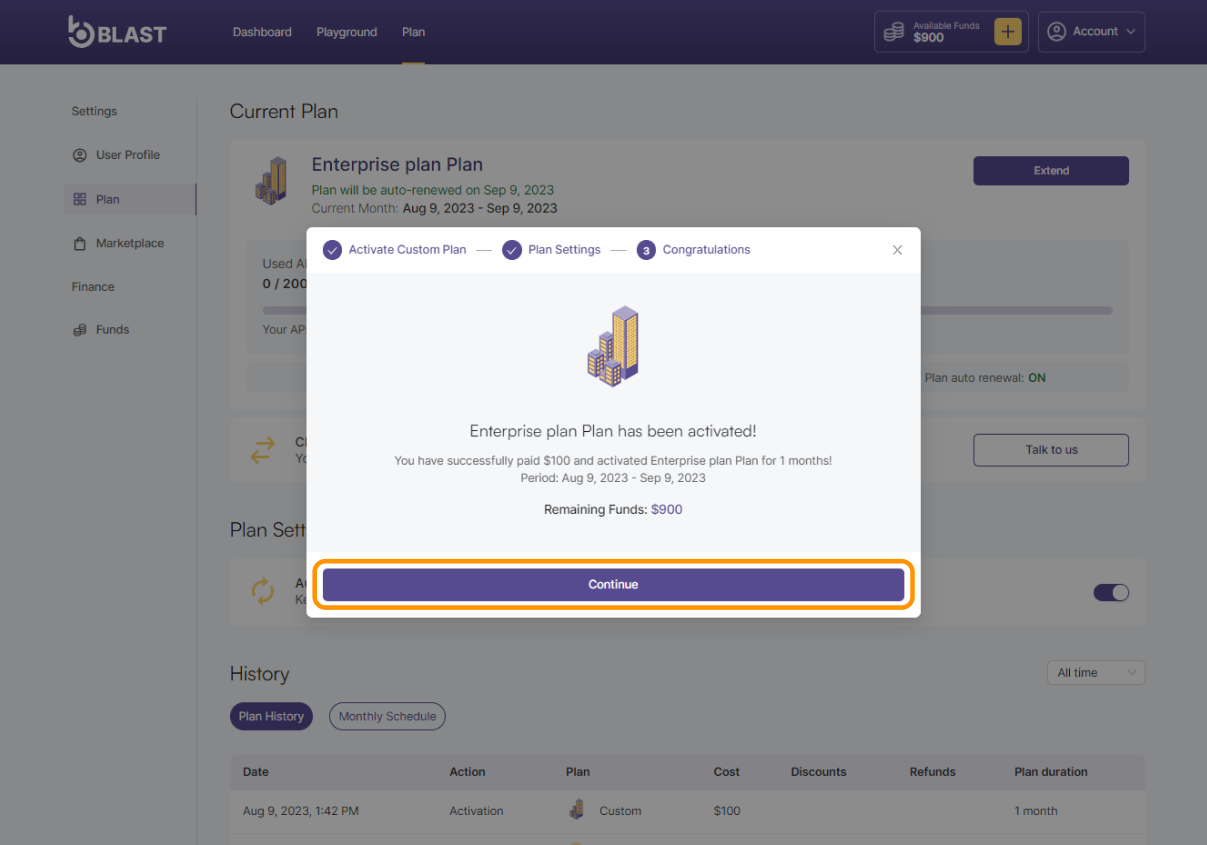
- You can now enjoy your new plan benefits and start building the future of Web3. The monthly schedule is available on the bottom of the page and you can check your previous Enterprise plans or future plans if Auto-Renewal is set to on.