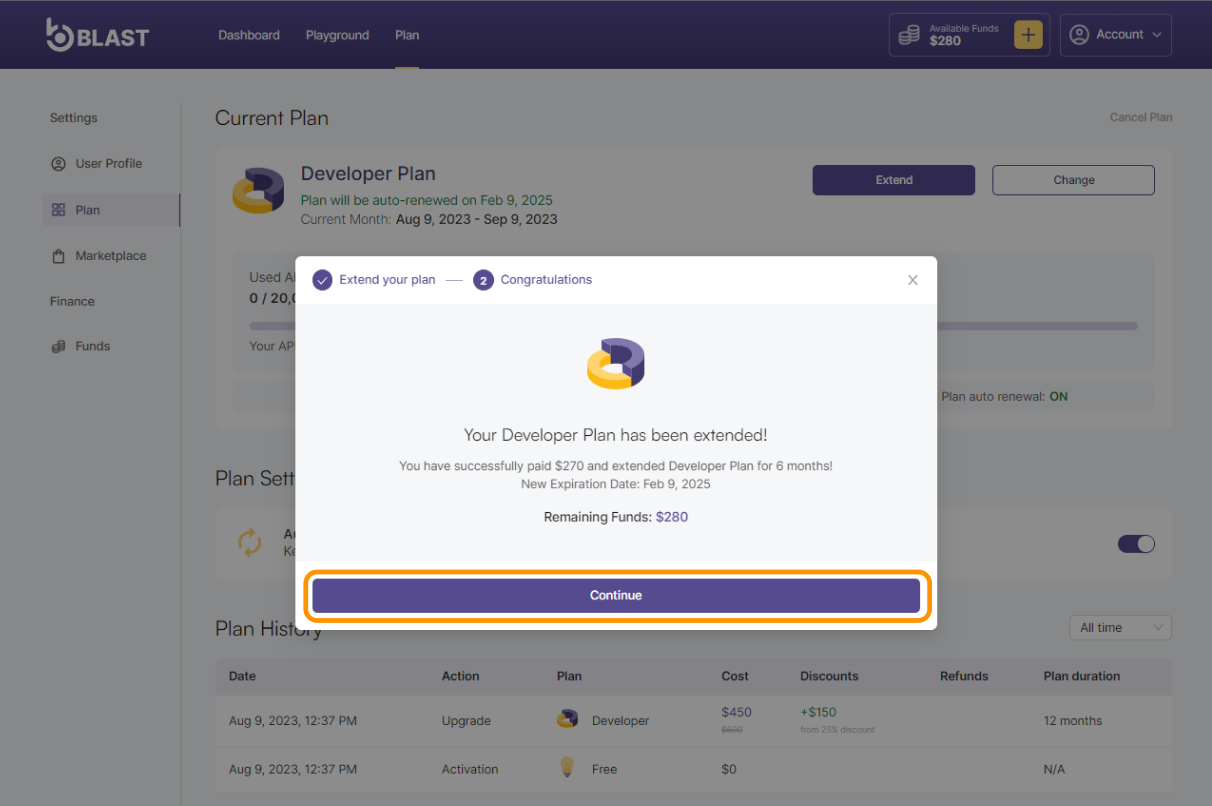Extend your Plan
Learn how to navigate the platform to add more time to your existing paid plan and take advantage of available discounts for longer-term extensions.
Prerequisites
- A compatible wallet for the blockchain network installed on your device, such as MetaMask browser extension or any wallet supporting the Wallet Connect protocol on your phone or laptop
- An active paid plan (steps mentioned in this section)
Instructions on how to extend your plan:
If you already have a paid plan and you want to extend it for a certain amount of time you can follow the next steps:
- Navigate to My Plan page and click on the Extend plan button.
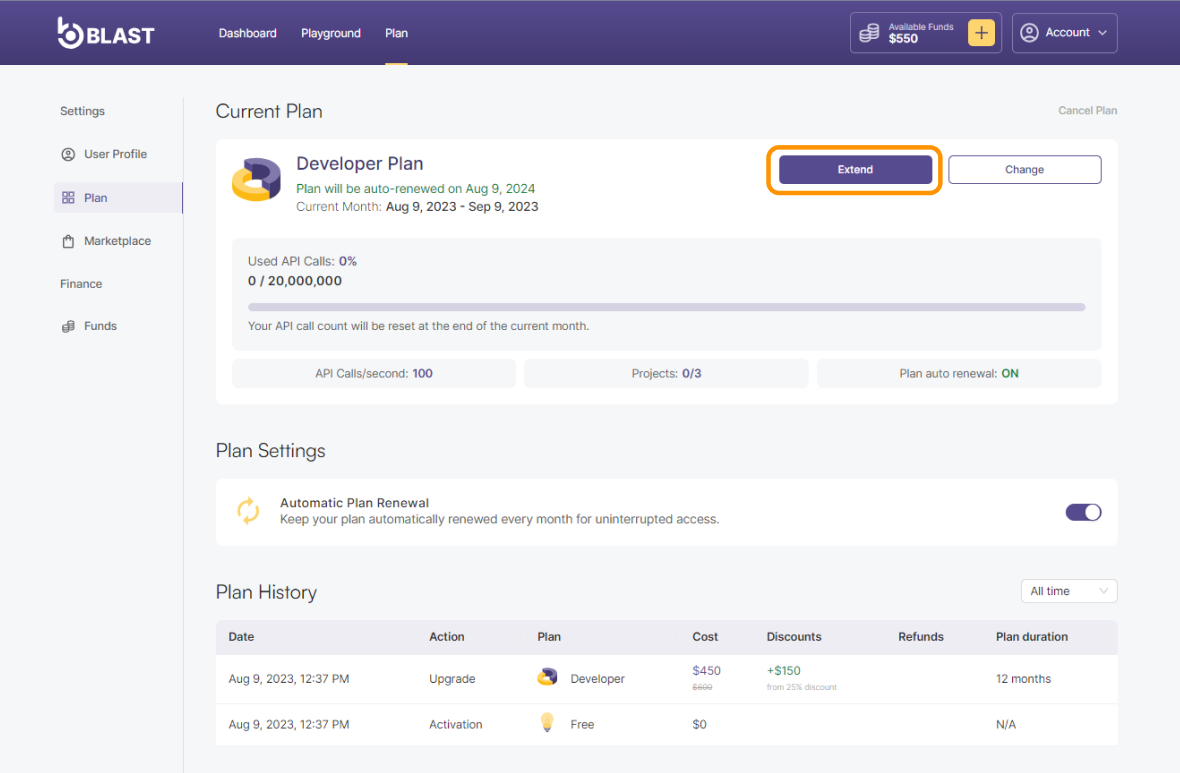
- In the following step, you will be able to select the period in months that you wish the new plan to be extended for and confirm your purchase:
info
Keep in mind that you can maximize savings with our 10% and 25% discounts on 6 and 12-month plans!
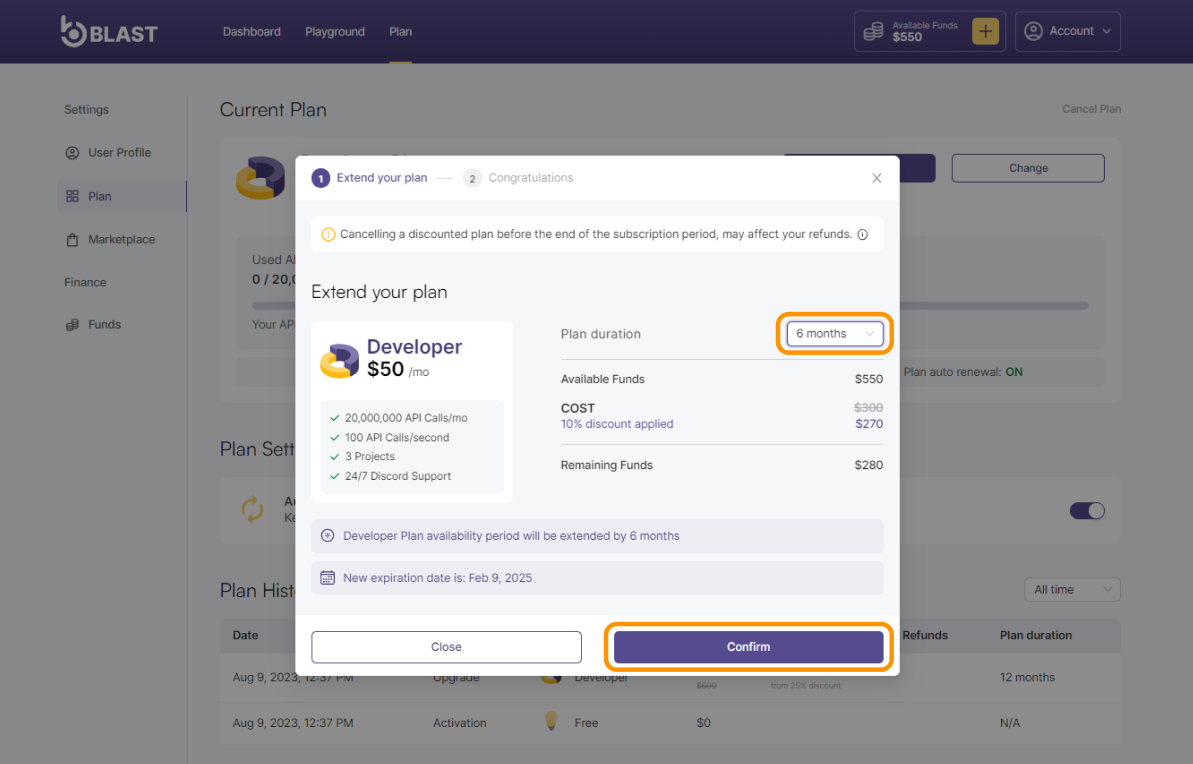
- A confirmation message will be displayed: