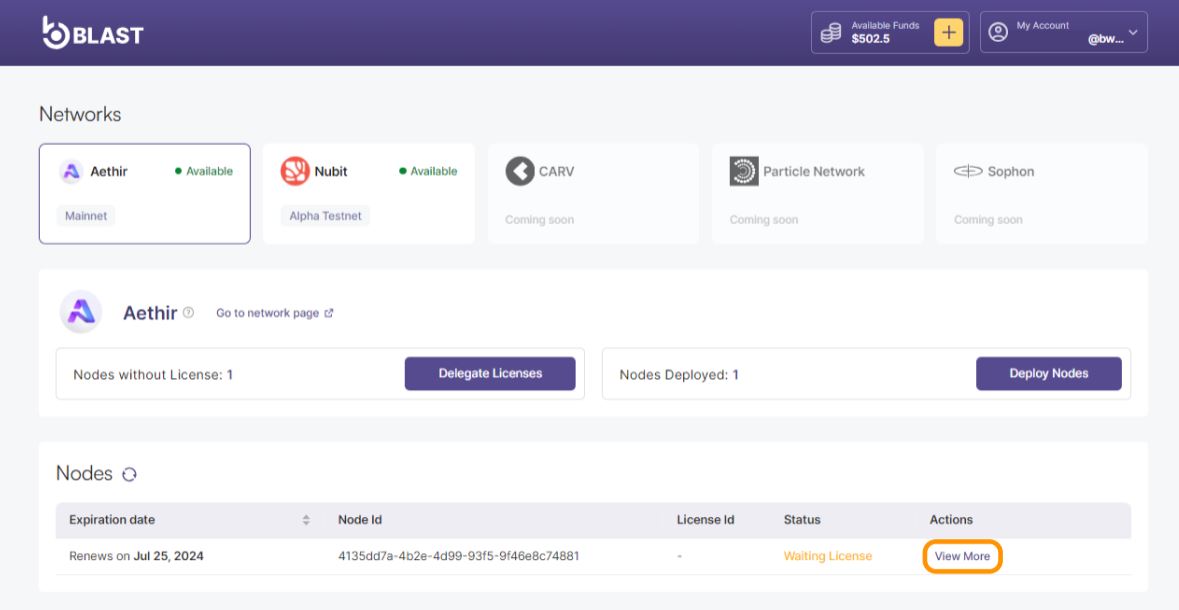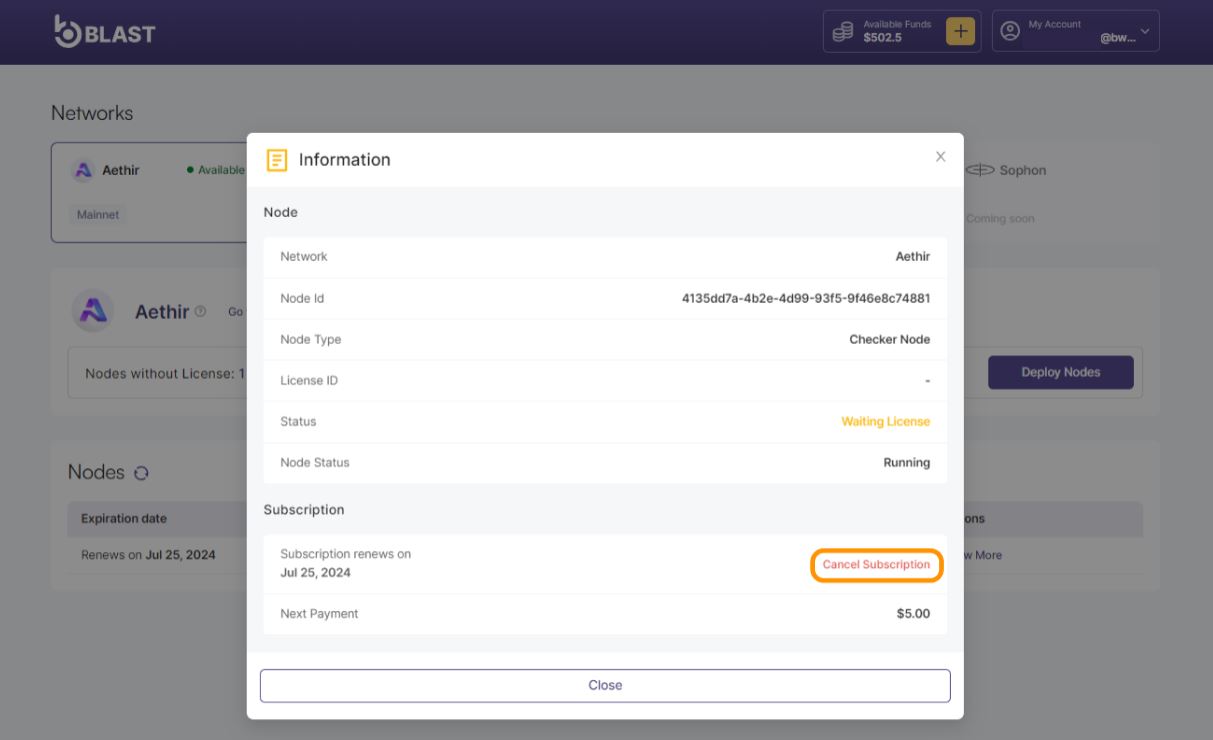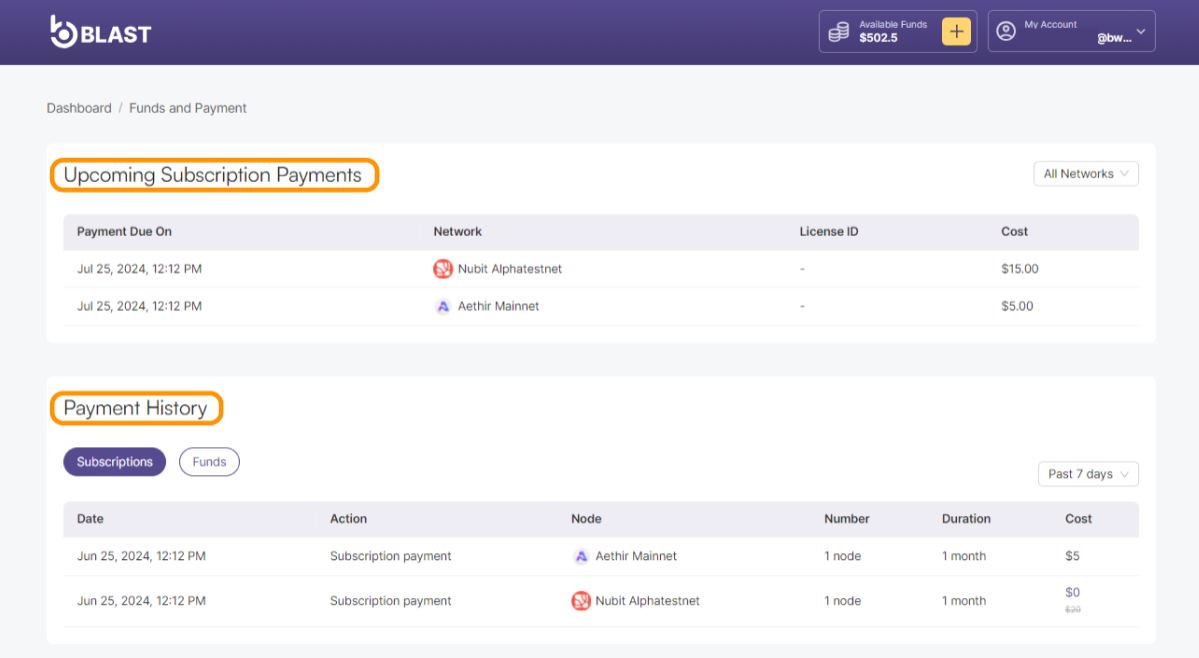Manage Subscriptions
Managing your subscriptions effectively is crucial for maintaining control over your nodes and ensuring continuous service without interruptions. Here’s how you can manage both upcoming and past subscriptions on the Node as a Service (NaaS) platform.
Prerequisites
- A compatible wallet for the blockchain network installed on your device, such as MetaMask browser extension or any wallet supporting the Wallet Connect protocol on your phone or laptop
- Login already performed on NaaS APP
- Nodes already added
How to Manage subscriptions on your NaaS Account
- From the dashboard, click on the View more button from the Nodes section.
- For each node listed in your dashboard, you will find options to cancel or renew the subscription.
By default, all node subscriptions on the Node as a Service (NaaS) platform are set to automatically renew. This ensures uninterrupted service and operation of your nodes.
Funds for the renewal will automatically be deducted from your account balance at the next expiration date of the subscription. Ensure you have adequate funds to avoid service disruption.
Canceling a subscription stops future payments but allows the node to continue running until the end of the paid period. This is beneficial if you need to manage costs or discontinue service without immediate termination.
- To view both upcoming and past subscription payments for your nodes, navigate to the My Account section and select Funds and Payment. This centralized location allows you to check all financial aspects related to your node subscriptions.
- Inside the Funds and Payment dashboard, you'll find a section labeled Upcoming Subscription Payments. This area lists all scheduled payments, showing the payment due date, the network associated with each payment, the cost, and any other relevant details.
- On the Payment History section you will find a detailed record of all transactions, including the date of each payment, the node associated, the duration of the service paid for, and the amount.