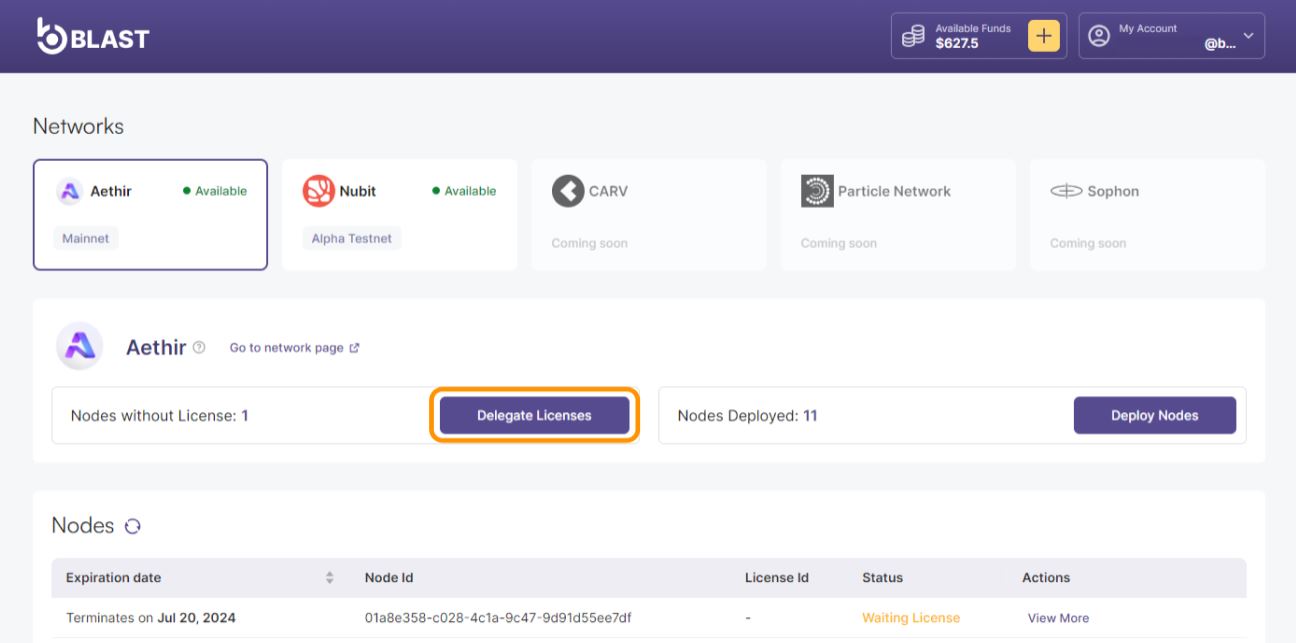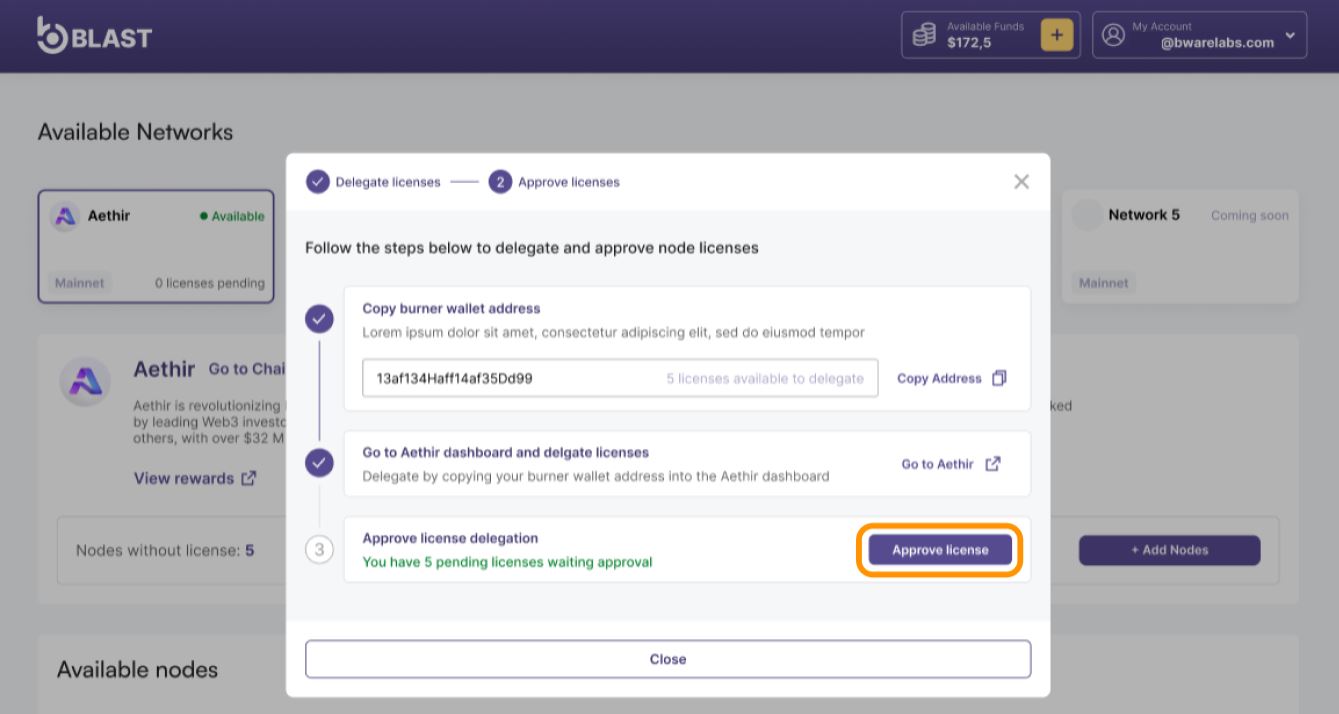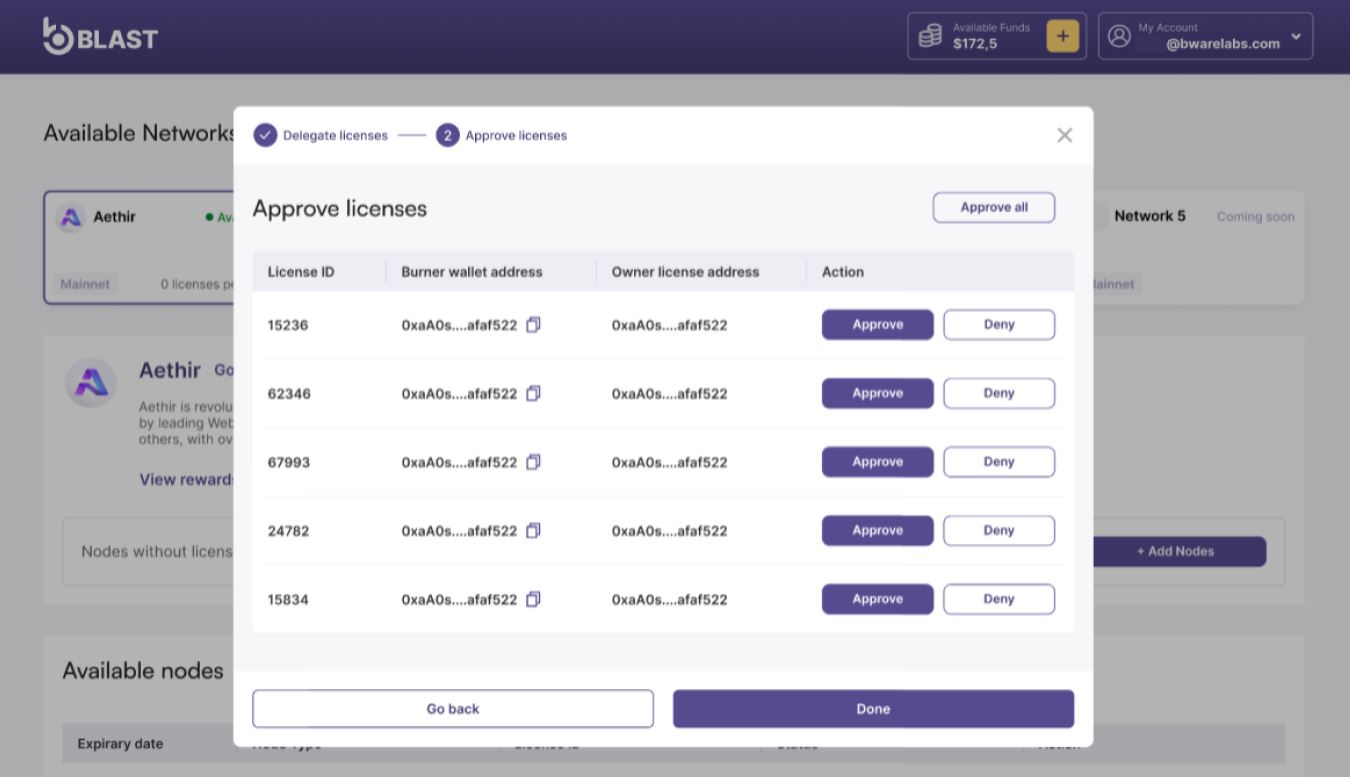Delegate License on Aethir network
Learn how to delegate licenses for your nodes on the Aethir network within the Node as a Service (NaaS) platform. This process is crucial for enabling your nodes to operate effectively within the network.
Prerequisites
- Login already performed on NaaS APP
- A node must be added on the Aethir network within your NaaS account.
How to Delegate License on Aethir Network
- Navigate to the Aethir network section on your NaaS dashboard and click on the Delegate Licenses button.
- A popup will appear asking you to choose your burner wallet adddress.
- Select your burner wallet address from the dropdown and copy the address.
- Go to Aethir network’s official dashboard in a new tab
- Paste the burner wallet address into the designated field to delegate licenses to your nodes and approve delegation.
- Return to the NaaS platform and confirm the delegation by clicking Approve License button
Each burner wallet address can manage licenses for up to 100 nodes. Once this limit is reached, a new burner wallet address will be automatically generated for additional nodes. This ensures seamless scalability and security across your node management activities.
- On the next modal you will be able to choose and approve or deny your Aethir licenses.
Following these steps will successfully delegate the necessary licenses to your nodes on the Aethir network, ensuring they are fully operational and compliant with network requirements. Regularly check the status of your licenses in the dashboard to maintain optimal node functionality.