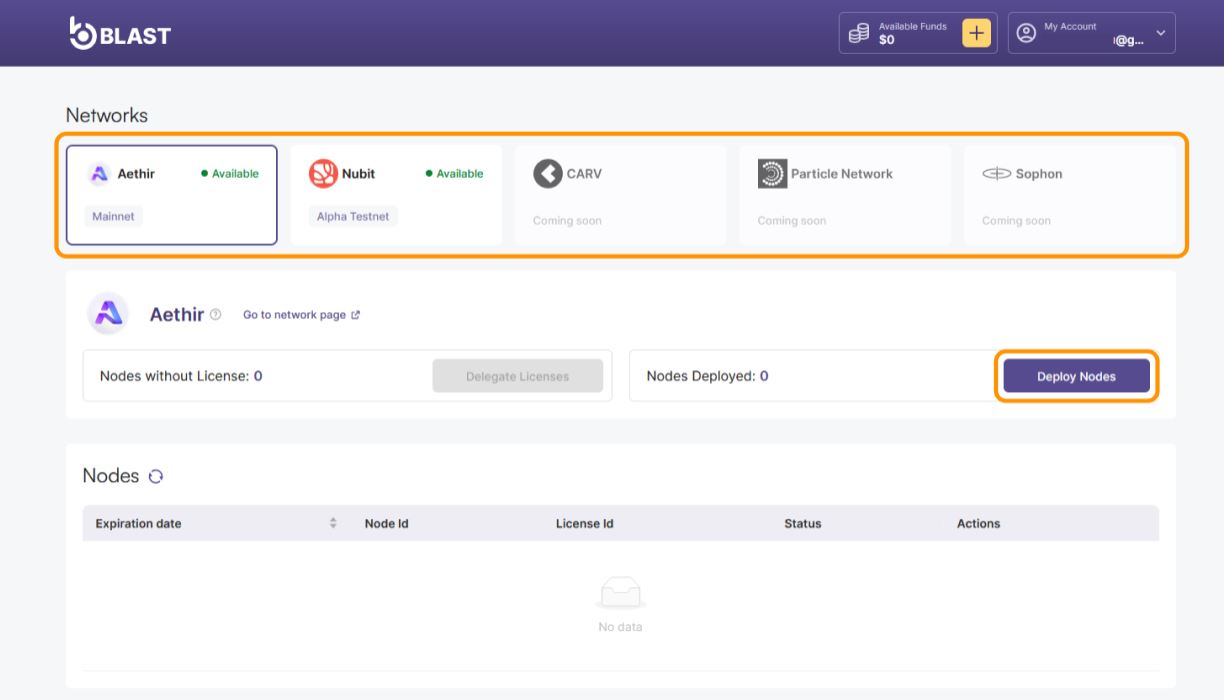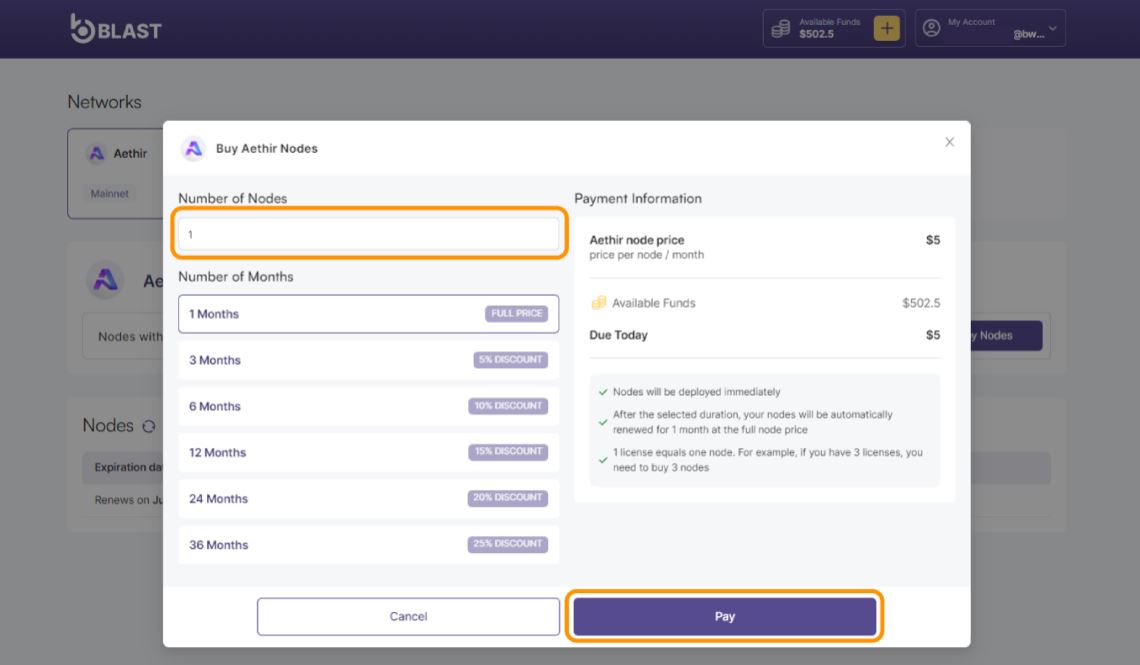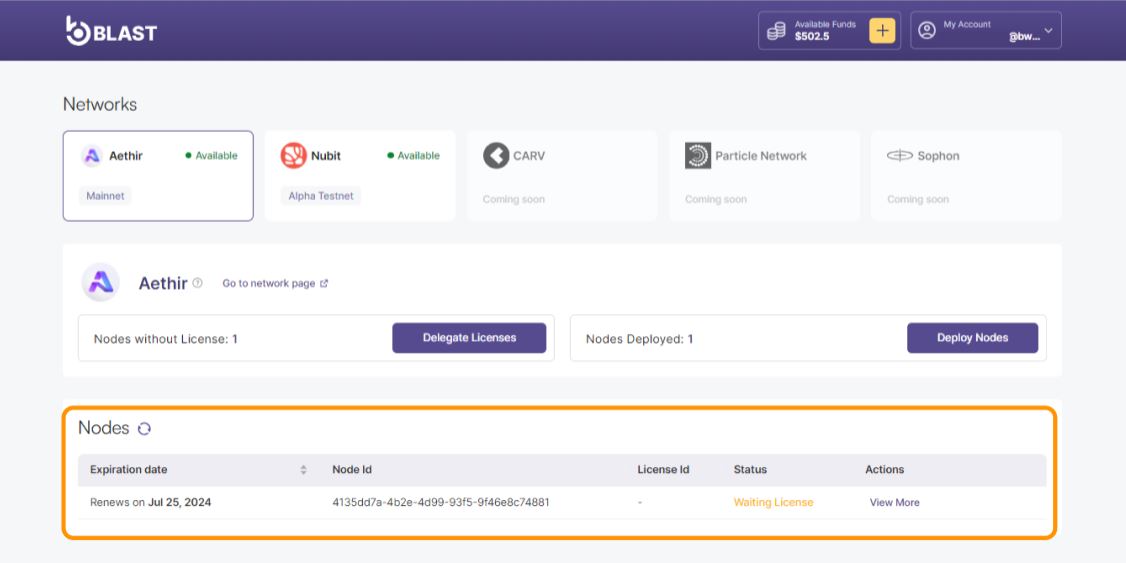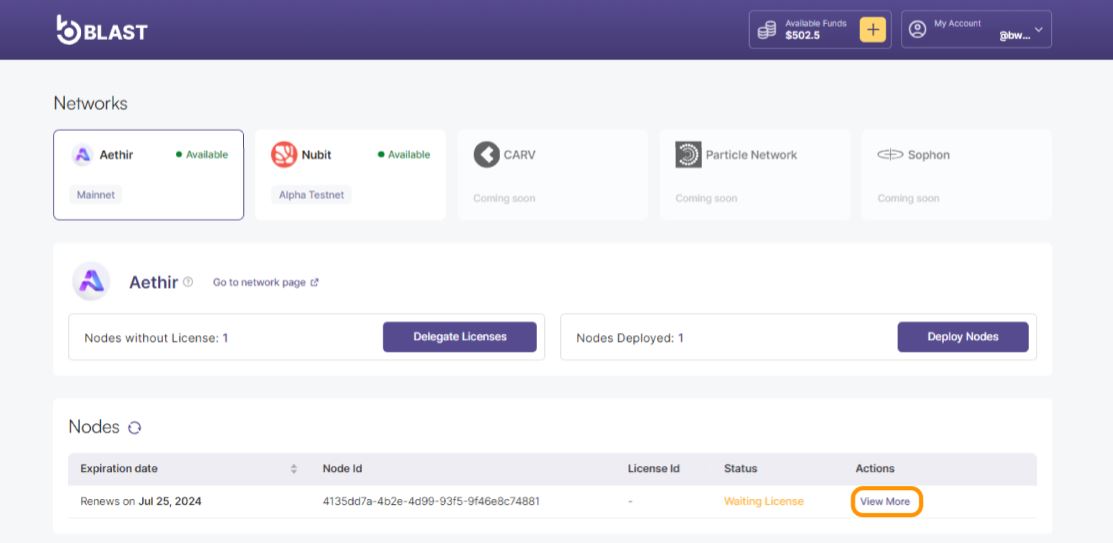Adding and Managing nodes
Learn how to efficiently add and manage nodes on your Node as a Service (NaaS) platform, a crucial process for deploying and maintaining robust blockchain network operations.
Prerequisites
- Ensure you have a compatible wallet for the blockchain network installed, such as the MetaMask browser extension or any wallet supporting the WalletConnect protocol.
- Login already performed on NaaS APP
How to add and manage a node:
- Choose the network you wish to deploy nodes in, such as Aethir Mainnet or Nubit Alpha Testnet and click on the Deploy Nodes button.
- Choose the number of nodes and the duration of the subscription. Review the payment details and discounts available for longer commitments, then confirm your purchase.
- Once purchased, your nodes will be automatically deployed. You can view and manage these nodes from the "Nodes" section of your dashboard.
info
For networks like Aethir Mainnet that require license delegation: Navigate to the license management section and follow the steps to delegate your licenses. This includes copying your burner wallet address and approving the license delegation.
- View detailed node information, manage subscriptions, and initiate renewal or cancellation directly from the node management interface by clicking the View more button on the Nodes section.