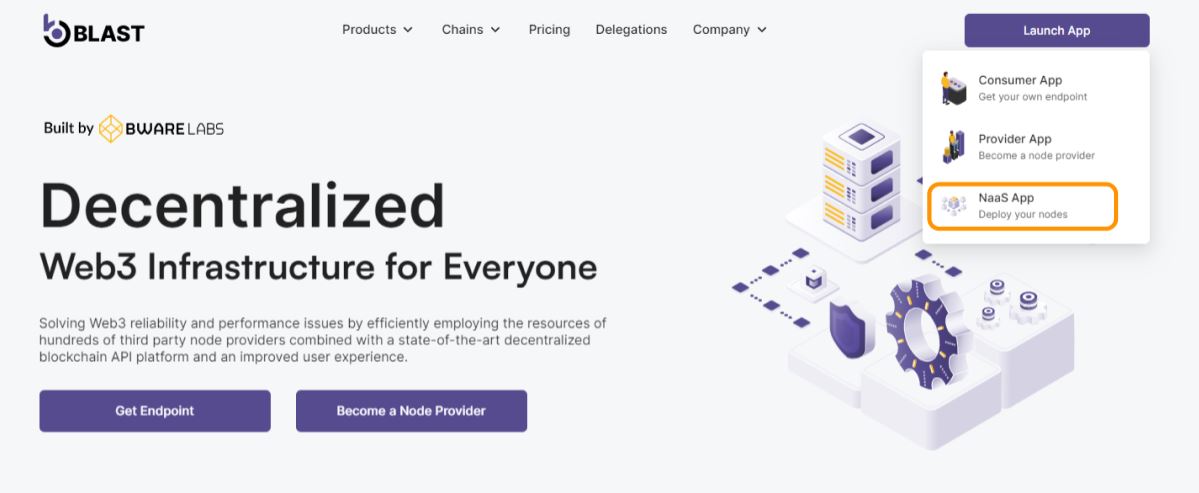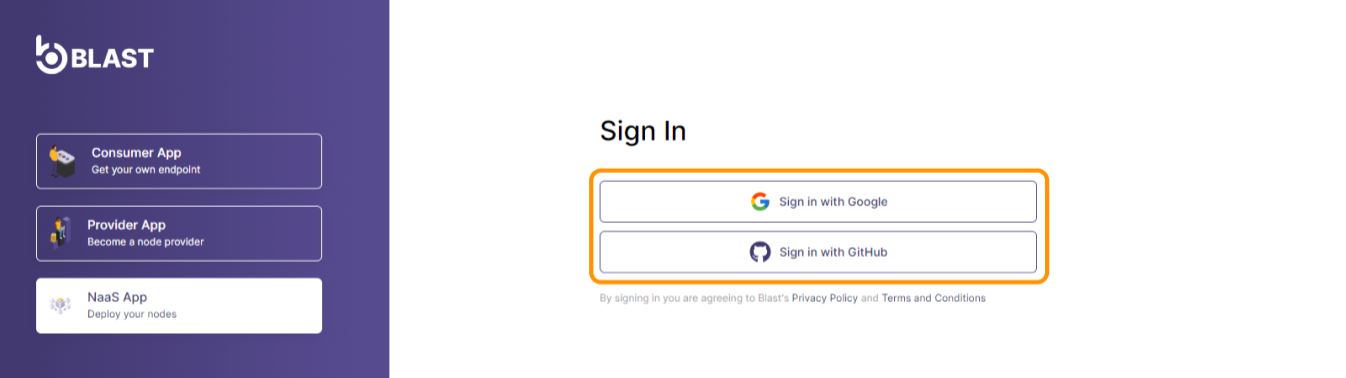Login to NaaS app
Learn how to securely log in to the Node as a Service (NaaS) platform using your Google or GitHub accounts, allowing you to deploy and manage nodes efficiently.
Prerequisites
- A Google or GitHub account
How to Login to NaaS App
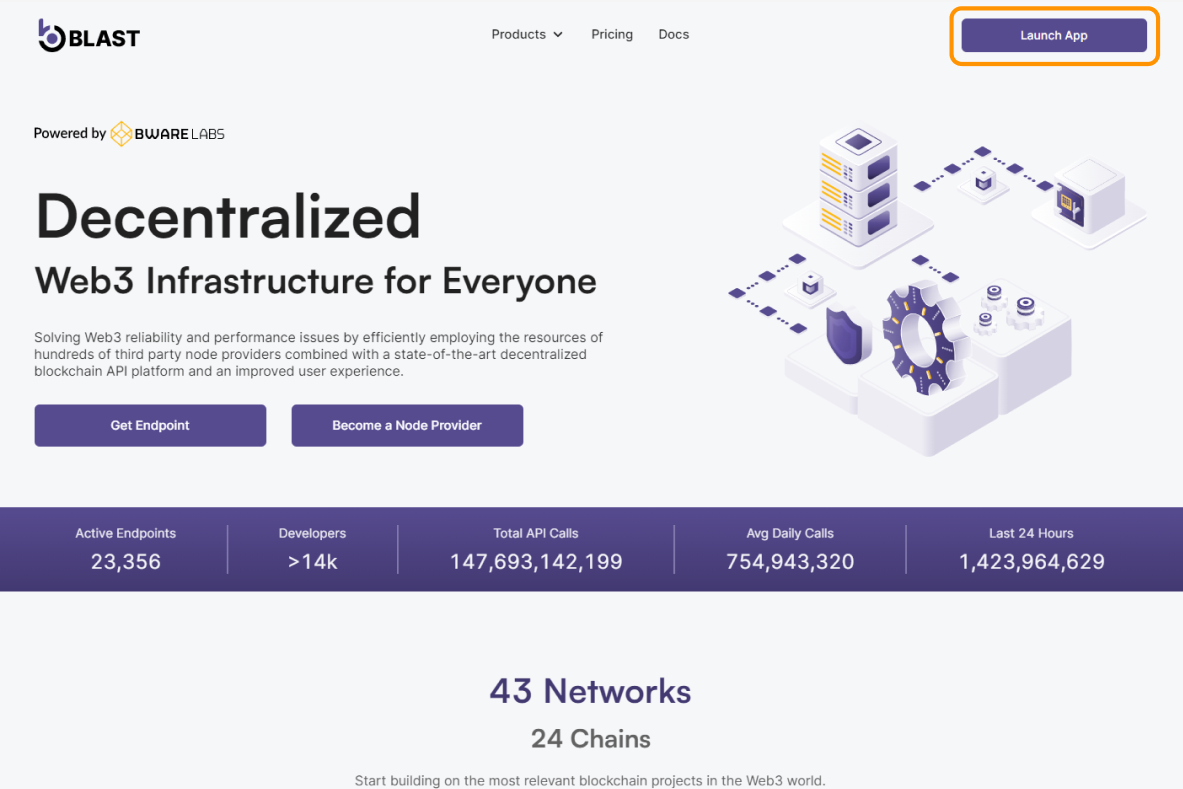
- Select NaaS App
- Select your preferred authentication method
- Choose to sign in with either Google or GitHub by clicking the respective button
- Follow the prompts to enter your login credentials for the selected service
info
You may need to authorize the NaaS platform to access certain information from your Google or GitHub account. Follow the on-screen instructions to complete this step
After successful authentication, you will be directed to the NaaS dashboard. Here, you can start deploying and managing your nodes.