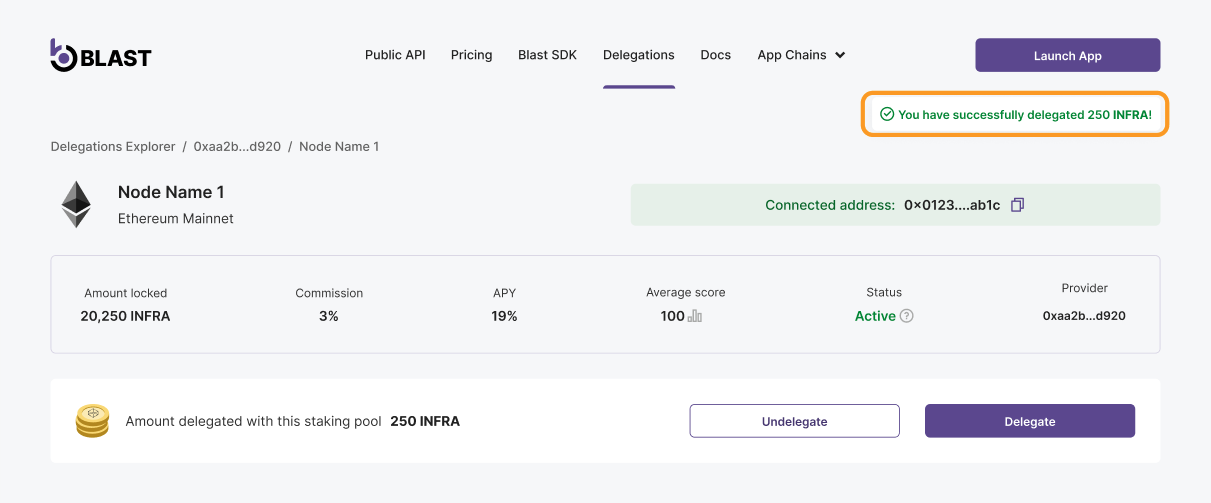How to Delegate
A step-by-step tutorial designed to help users to delegate their tokens.
Delegation explorer here!
Prerequisites
- A compatible wallet for the blockchain network installed on your device, such as MetaMask browser extension or any wallet supporting the Wallet Connect protocol on your phone or laptop.
Once you have the prerequisites prepared, you just need to follow the steps described below to learn how to initiate the delegation process and select a validator to stake your tokens with.
Delegate Your Tokens:
- Navigate to Delegations Explorer page on the Blast platform and connect your wallet.
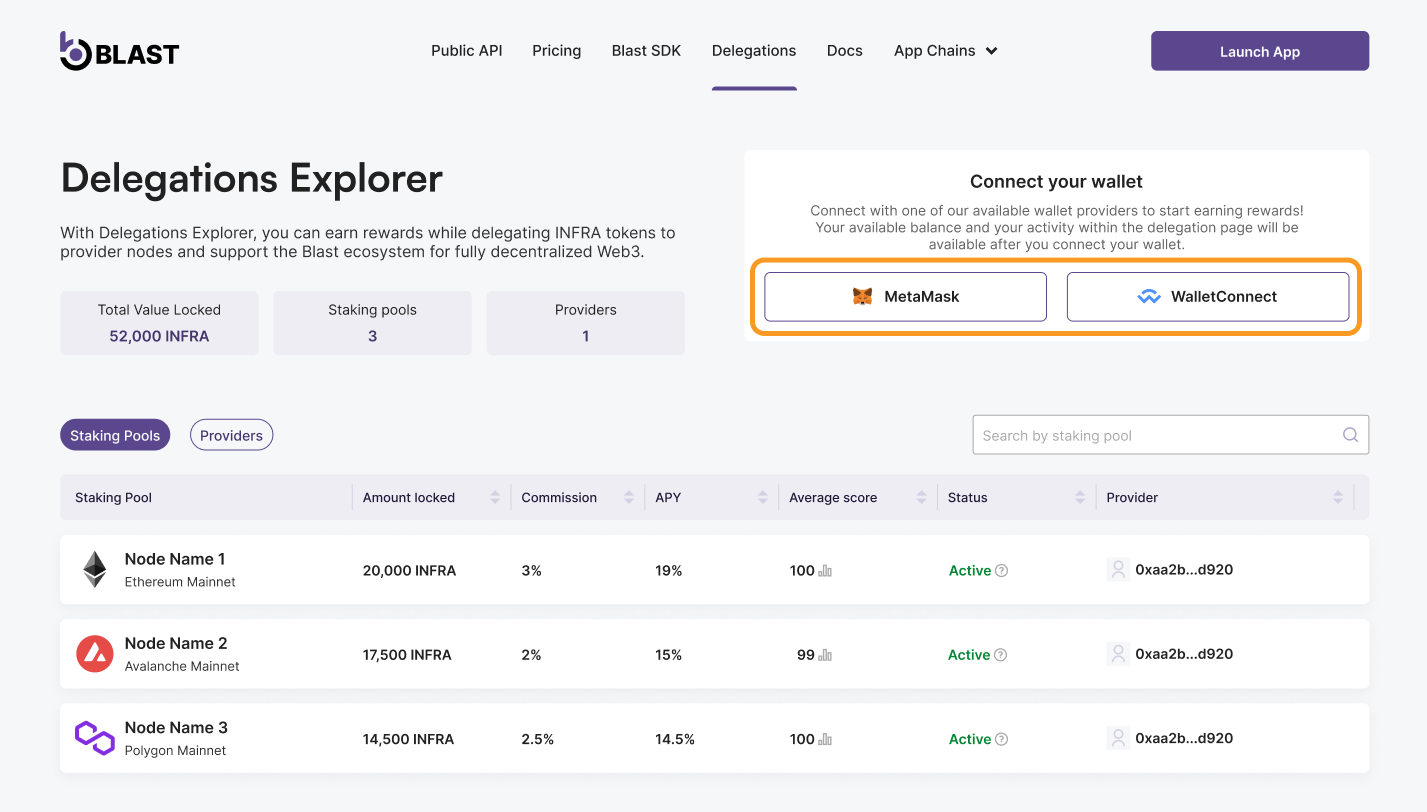
- Choose a Staking pool and click on it. Once your wallet is connected, you can choose a staking pool to delegate your tokens to. You can research validators to find one that meets your needs and has a good reputation.
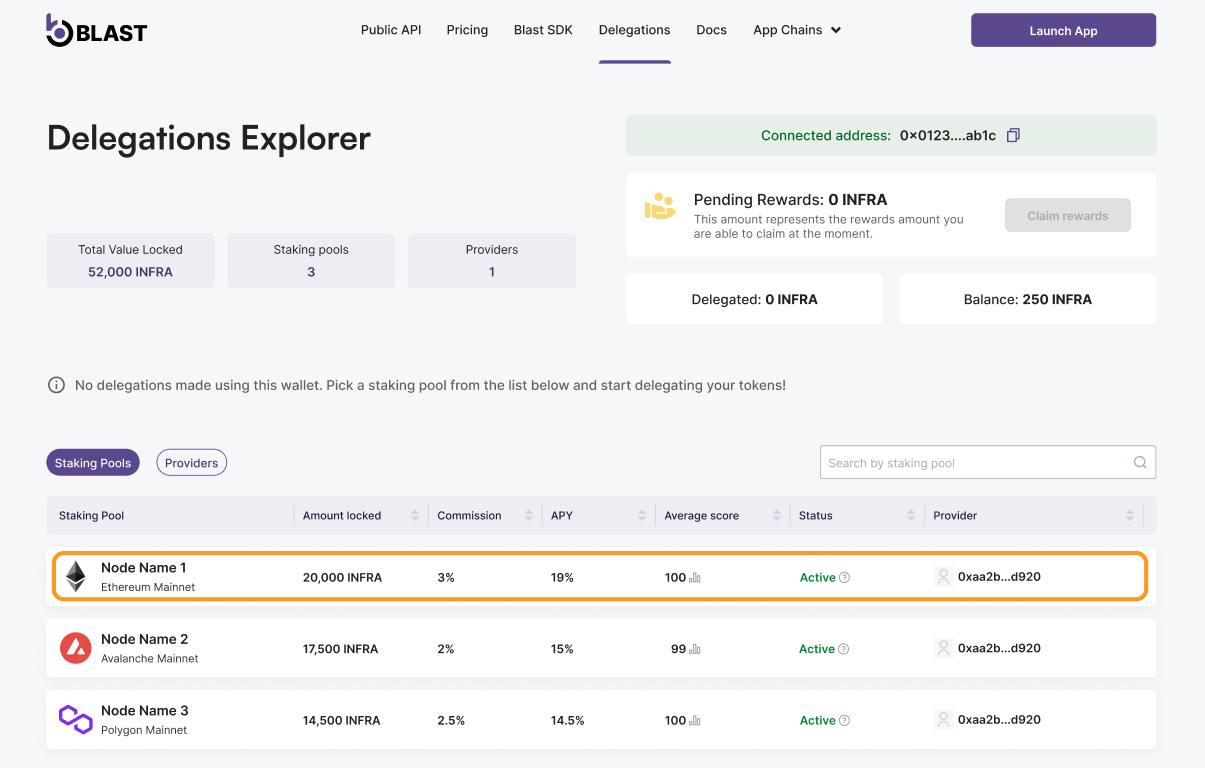
- Click Delegate button.
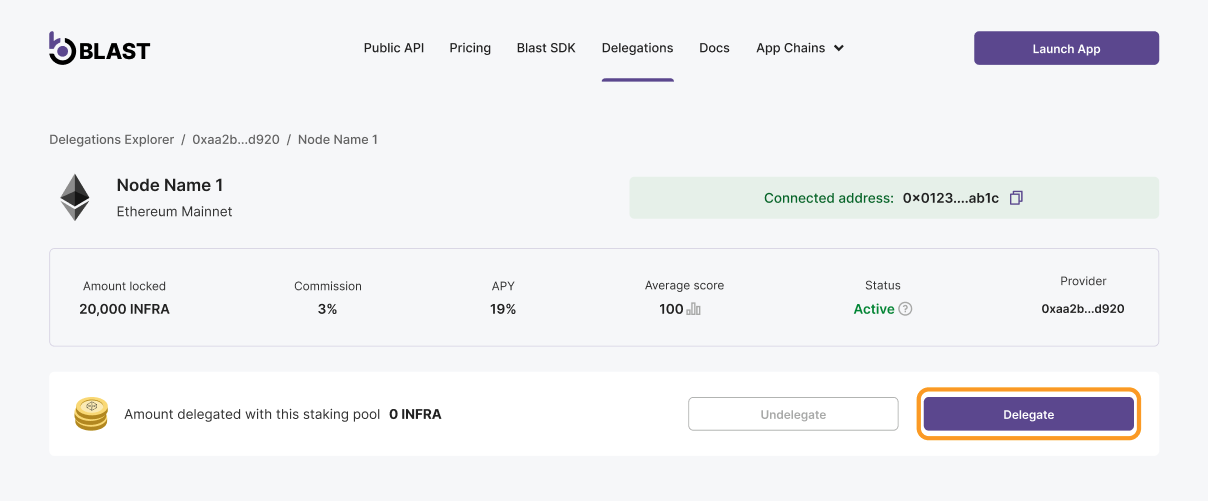
- Click Approve Token button, review the spending cap and confirm if you agree.
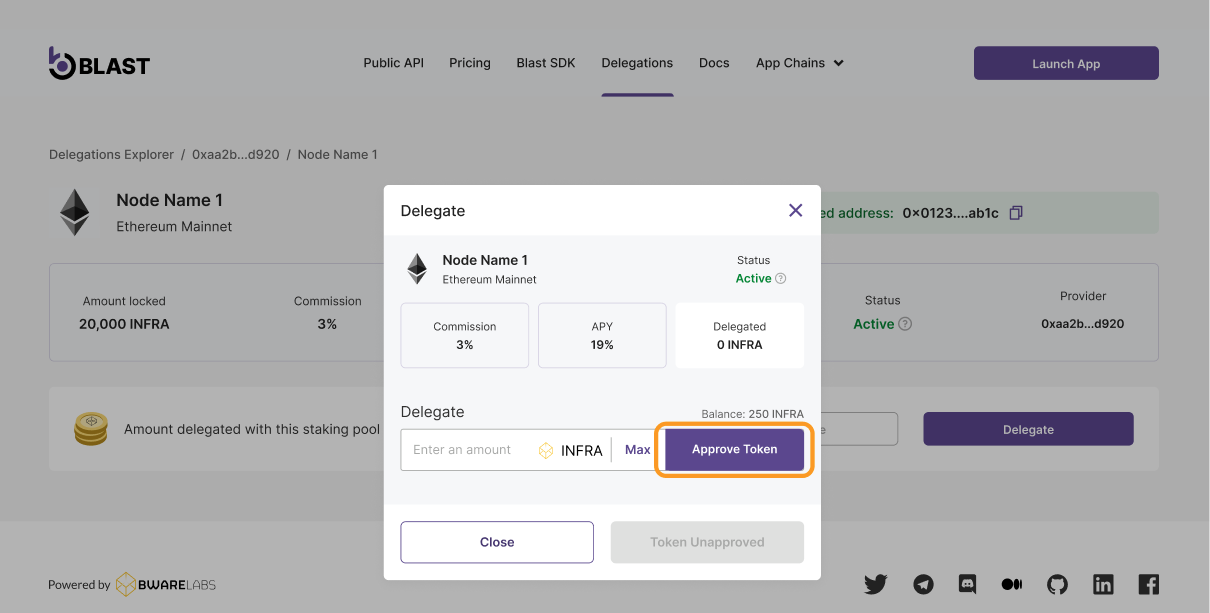
- Specify the desired amount of tokens you want to delegate and click Delegate button to initiate the delegation transaction. This will transfer your tokens to the validator and you will start earning rewards based on the amount you have delegated.
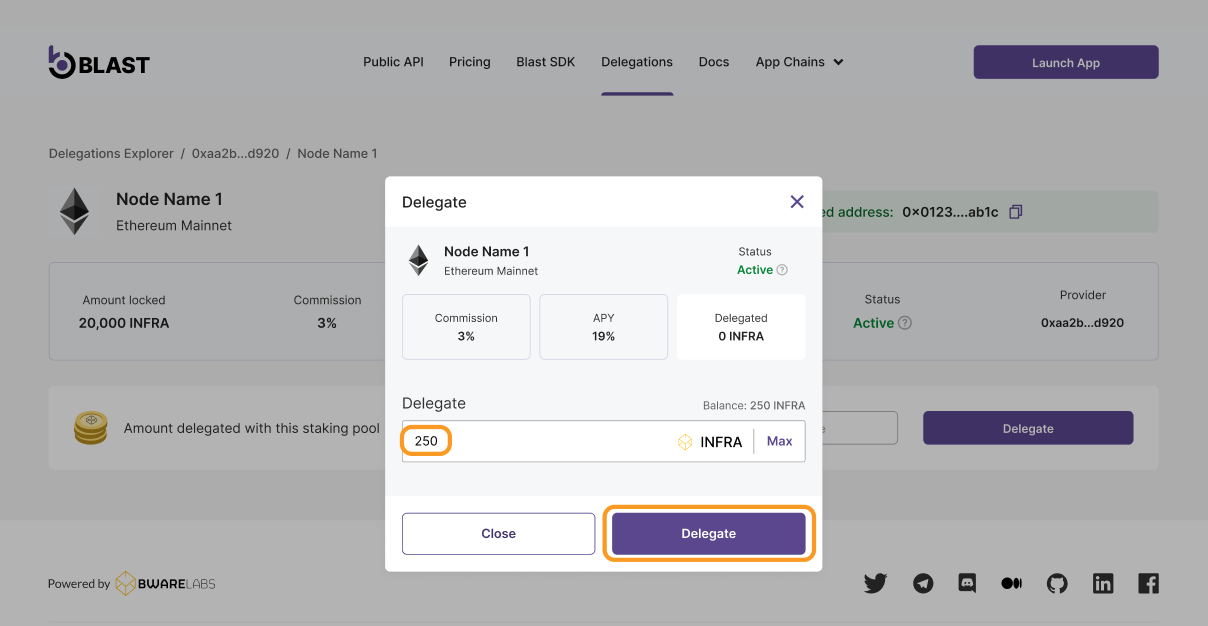
- Congratulations! You have successfully delegated your tokens and can now begin earning rewards. You will see the confirmation message after the delegation transaction completes.