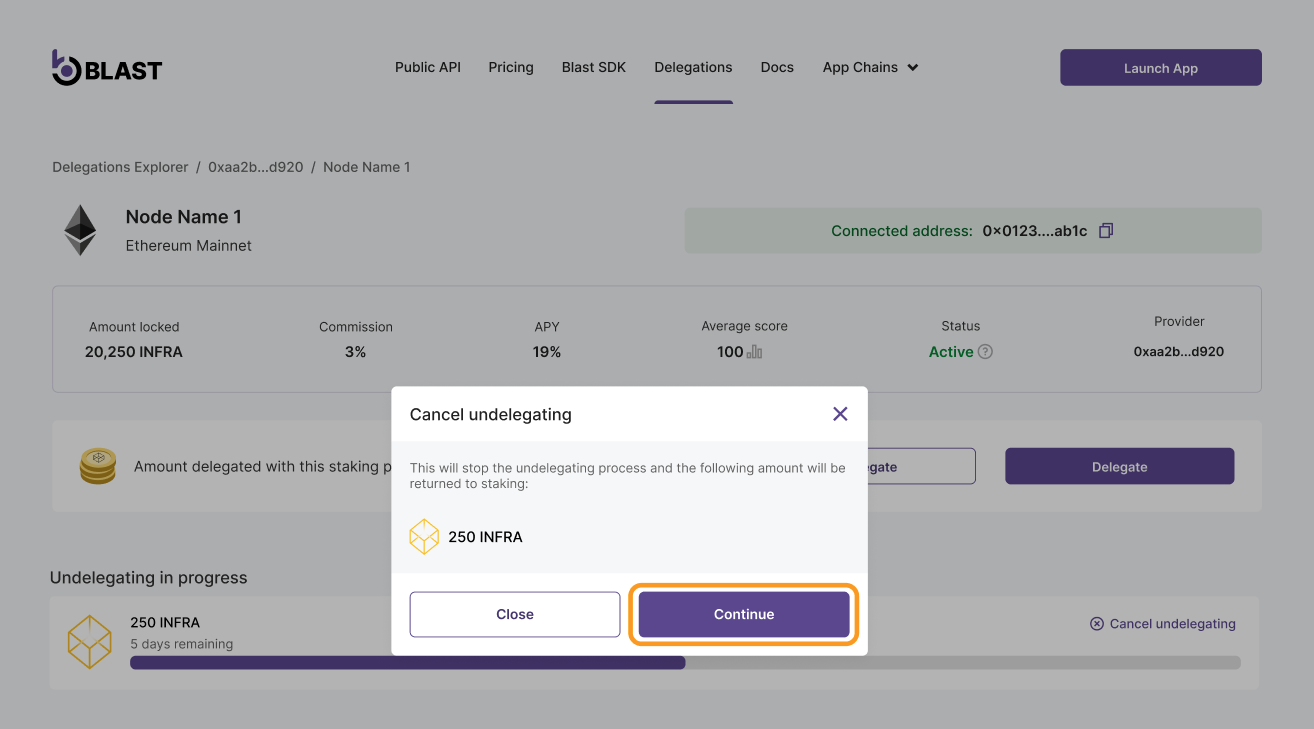Cancel an Undelegation
This tutorial covers the steps to cancel an undelegation request on Blast API before it is completed.
Prerequisites
- Tokens already delegated (steps mentioned in the How to Delegate tutorial).
- Undelegation process already started (steps mentioned in the How to Undelegate tutorial).
- The wallet used during the delegation process is connected.
Once you have the prerequisites prepared, you just need to follow the steps described below to learn how to cancel the undelegation process.
Cancel an Undelegation process:
- Go to the Staking pool where the undelegating process is in progress and click Cancel undelegating button.
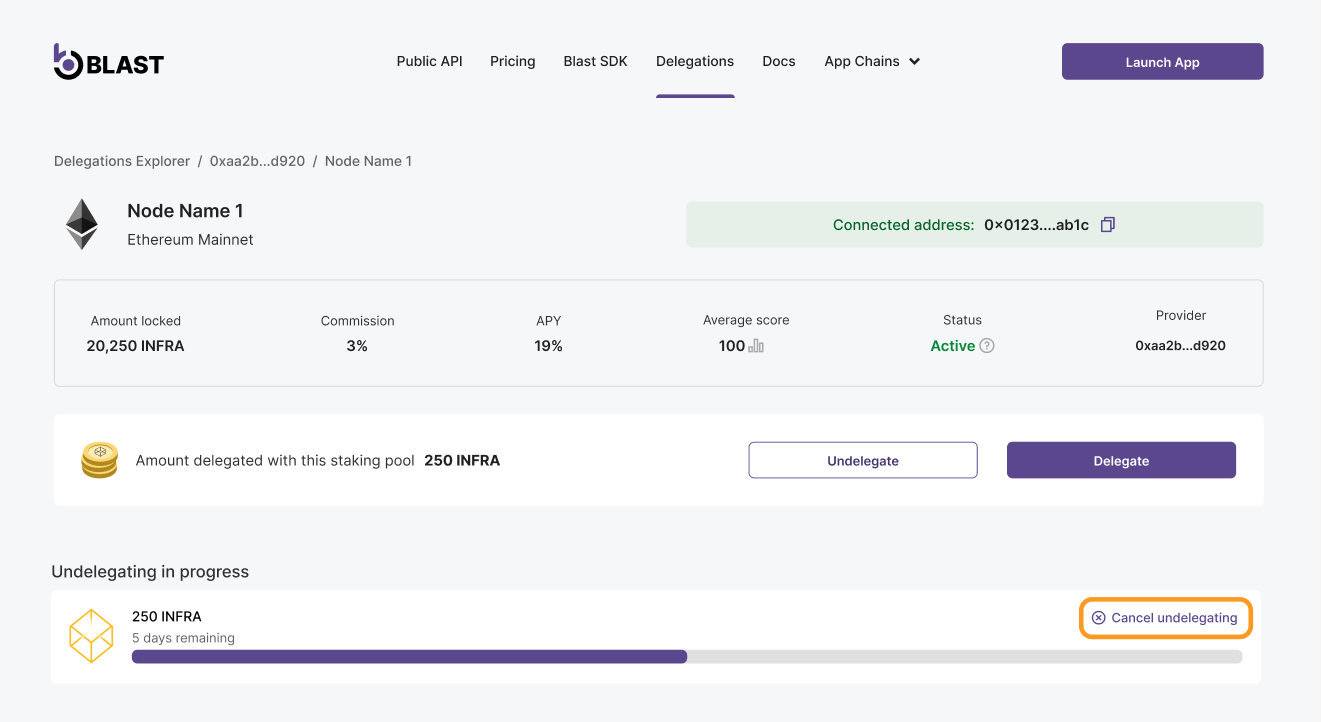
- Click Continue to confirm the cancellation of the undelegation process.